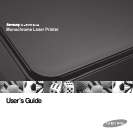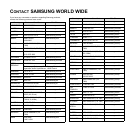6. Maintenance
Printing a machine report ........................................................................................................................................ 6.1
Cleaning your machine ........................................................................................................................................... 6.1
Cleaning the outside ........................................................................................................................................... 6.1
Cleaning the inside ............................................................................................................................................. 6.1
Maintaining the cartridge ......................................................................................................................................... 6.3
Toner cartridge storage ...................................................................................................................................... 6.3
Expected cartridge life ........................................................................................................................................ 6.3
Redistributing toner ................................................................................................................................................. 6.3
Replacing the toner cartridge .................................................................................................................................. 6.5
Maintenance Parts .................................................................................................................................................. 6.6
Managing your machine from the website .............................................................................................................. 6.7
7. Troubleshooting
Tips for avoiding paper jams ................................................................................................................................... 7.1
Clearing paper jams ................................................................................................................................................ 7.1
In the paper feed area and rear the machine ..................................................................................................... 7.1
Rear and inside the machine .............................................................................................................................. 7.3
In the exit area .................................................................................................................................................... 7.5
Understanding display messages ........................................................................................................................... 7.7
Solving other problems ........................................................................................................................................... 7.8
Paper feeding problems ...................................................................................................................................... 7.8
Printing problems ................................................................................................................................................ 7.8
Printing quality problems .................................................................................................................................. 7.10
Common Windows problems ............................................................................................................................ 7.12
Common Linux problems .................................................................................................................................. 7.13
Common Macintosh problems .......................................................................................................................... 7.13
8. Ordering supplies and accessories
Supplies .................................................................................................................................................................. 8.1
How to purchase ..................................................................................................................................................... 8.1
9. Specifications
General specifications ............................................................................................................................................. 9.1
Printer specifications ............................................................................................................................................... 9.1
10. Glossary
Index