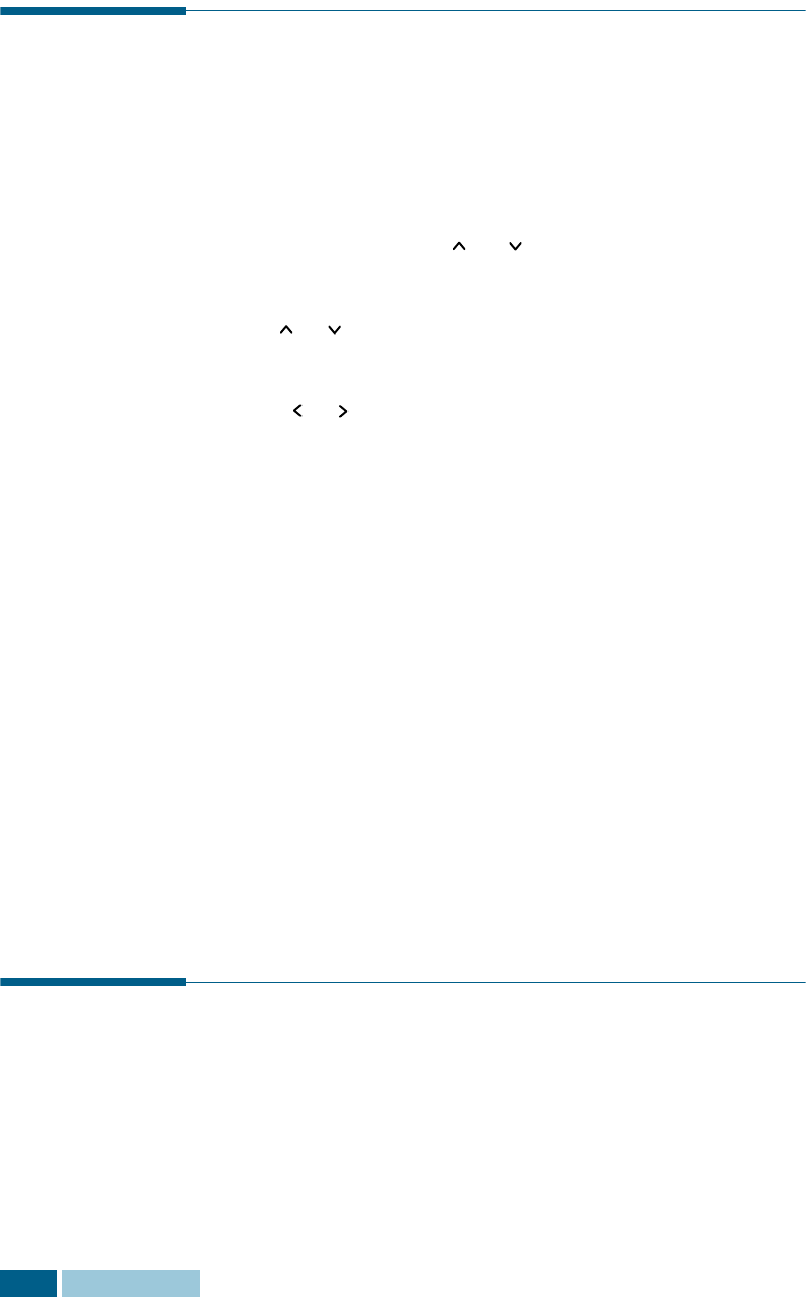
M
AINTENANCE
9.6
Setting to Notify Toner Low
If you have set this “NOTIFY TONER LOW” menu option to “ON”,
when the toner cartridge needs to be replaced, your product
automatically sends a fax to your service company or the dealer
to notify them that your product requires a new toner cartridge.
1
Press Menu and then or repeatedly until
“MAINTENANCE” appears on the display, then press Enter.
2
Use
or repeatedly
until “NOTIFY TONER” appears, then
press Enter.
3
Press
or
to change the setting. Select “ON” to enable
this feature, then press Enter.
If you select “OFF”, you can not use this feature.
4
Enter the customer telephone number using number
keypad. You can enter the number up to 46 digits.
5
Enter the customer name, and press Enter. You can enter
the character up to 20 digits.
6
Enter the service telephone number which machine sends
Notification fax message to the fax in service.
7
Press Enter, and enter the serial number of the machine.
You can enter the number up to 20 digits.
8
Press Enter, and your product returns to Standby mode.
Adjusting Shading
If the scanning unit becomes dirty, it can alter the shading
value. If your print has black lines or is blurred, adjust the
shading setting. Take the following steps:
1
Load a sheet of white paper into the document feeder.


















