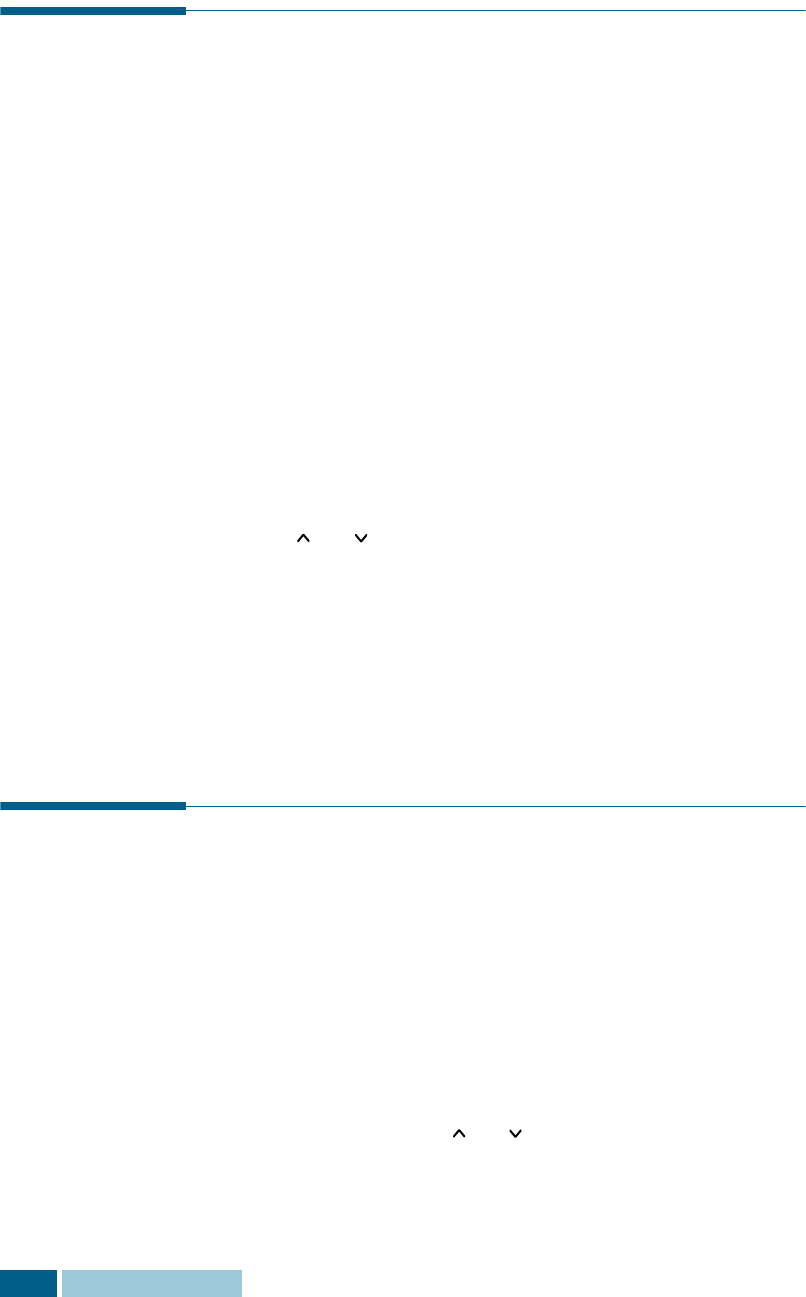
O
THER
W
AYS
T
O
F
AX
7.2
Redial
To redial the number last called:
1
Press Redial/Pause briefly.
If a document is loaded in the ADF, the product
automatically begins to send.
To search through Redial memory:
1
Press and hold Redial/Pause for about 2 seconds.
The Redial memory in your product retains the last 10
numbers called. If you have dialled the same number
multiple times, the product does not count the duplicates.
2
Press or to search through the memory until you see
the number you want on the LCD display.
3
Press Copy/Start or Enter to dial. If a document is loaded
in the ADF, the product automatically begins to send.
Delayed Transmission
You can set your product to send a fax at a later time when you
will not be present.
1
Feed the document(s) face down into the ADF.
2
Adjust the document settings if necessary. For details, see
“Adjusting Document Settings” on page 4.4.
3
Press Menu and then or repeatedly until “DELAY TX”
appears on the display, then press Enter.


















