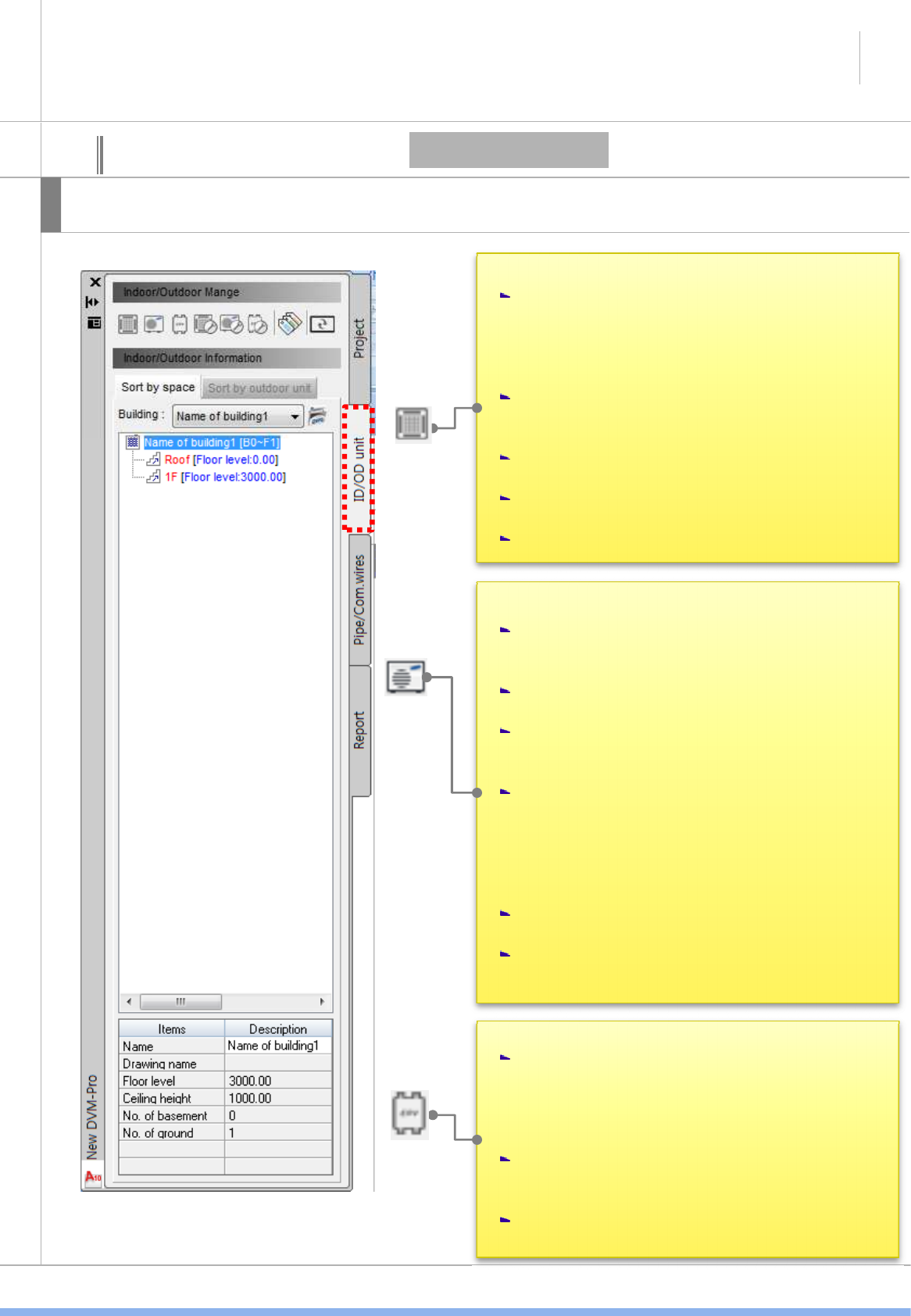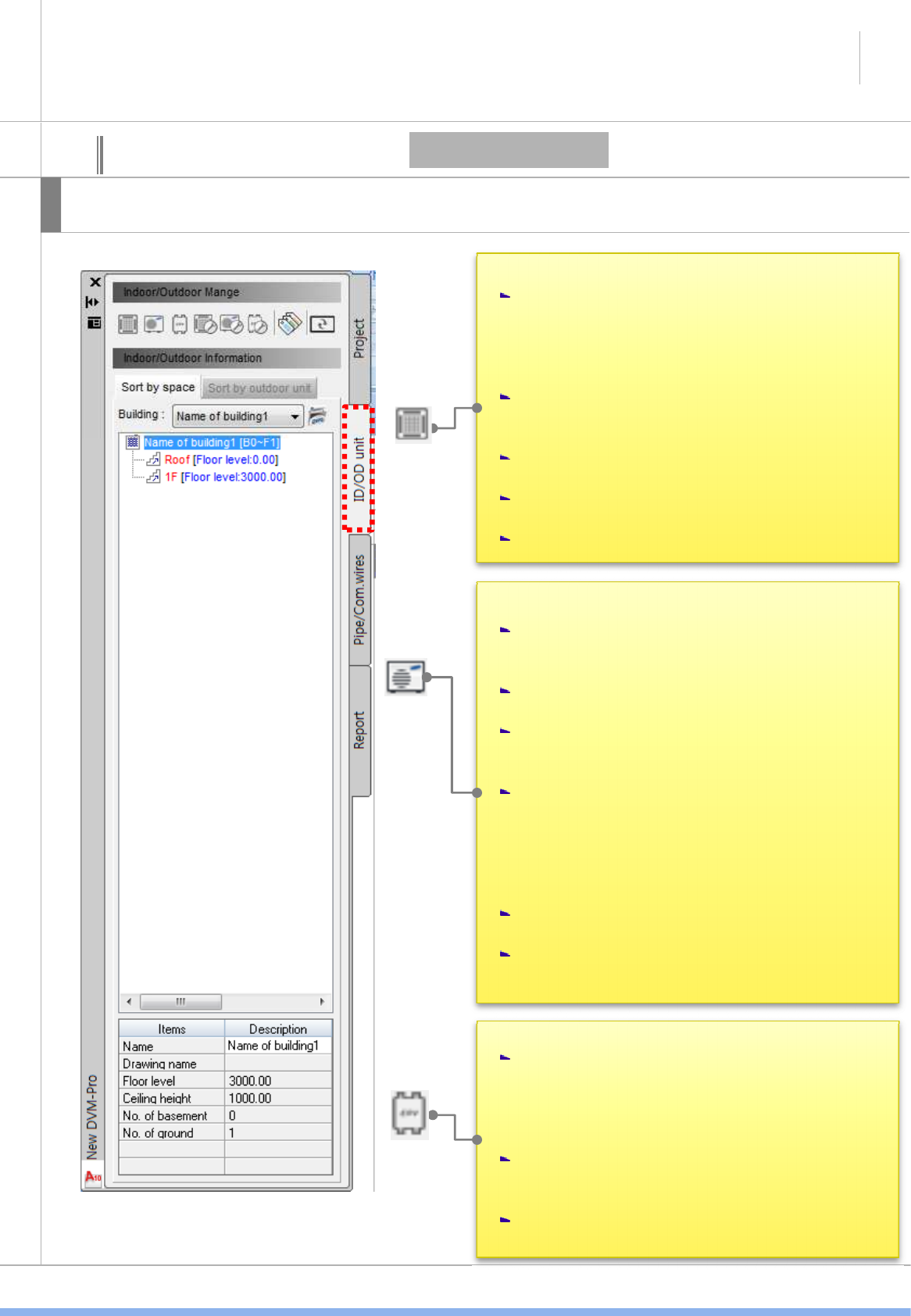
SAMSUNG DVM-Pro User Guide
10
Explain
This interface is possible to create and manage the in/outdoor.
• Add indoor unit
After specify the area, ‘add indoor unit
window’ is open.
- If the room area already designated,
‘enter’ key no need to specify the area as
it’s open a window directly.
Possible to create & view indoor information
such as room name, area, unit load per area,
In/Outdoor - 1
04
Cad mode interface
It have three menu(Indoor name, family,
type) to choose indoor model.
Indoor spec displayed indoor information
box.
Placed indoor unit in a variety of ways.
• Draw outdoor unit
a. After selected the indoor unit which
connected to outdoor unit, ‘add outdoor
unit’ window open.
b. Select the combination ratio, outdoor type,
outdoor name, by the outdoor group, series.
c. outdoor combination ratio is list-up within
the above conditions. And image, drawing,
outdoor spec is displayed.
d. connection possible or impossible of
indoor model information is displayed indoor
information box. It’s displayed in blue, red,
each. Also, possible to add, remove or
SAMSUNG
about this indoor unit.
e. After select outdoor from a list, select the
detail menu from command box and insert it.
f. if you delete the outdoor unit, it’s
outomatically turned off between the indoor.
• Add ERV
After specify the area, ‘add ERV unit’ window
is open.
- If the room area already designated,
‘enter’ key no need to specify the area as
it’s open a window directly.
Possible to check the number of ERV
through ventilation requirements, time,
personnel information .
If click each ERV indoor, More information
can be found below.