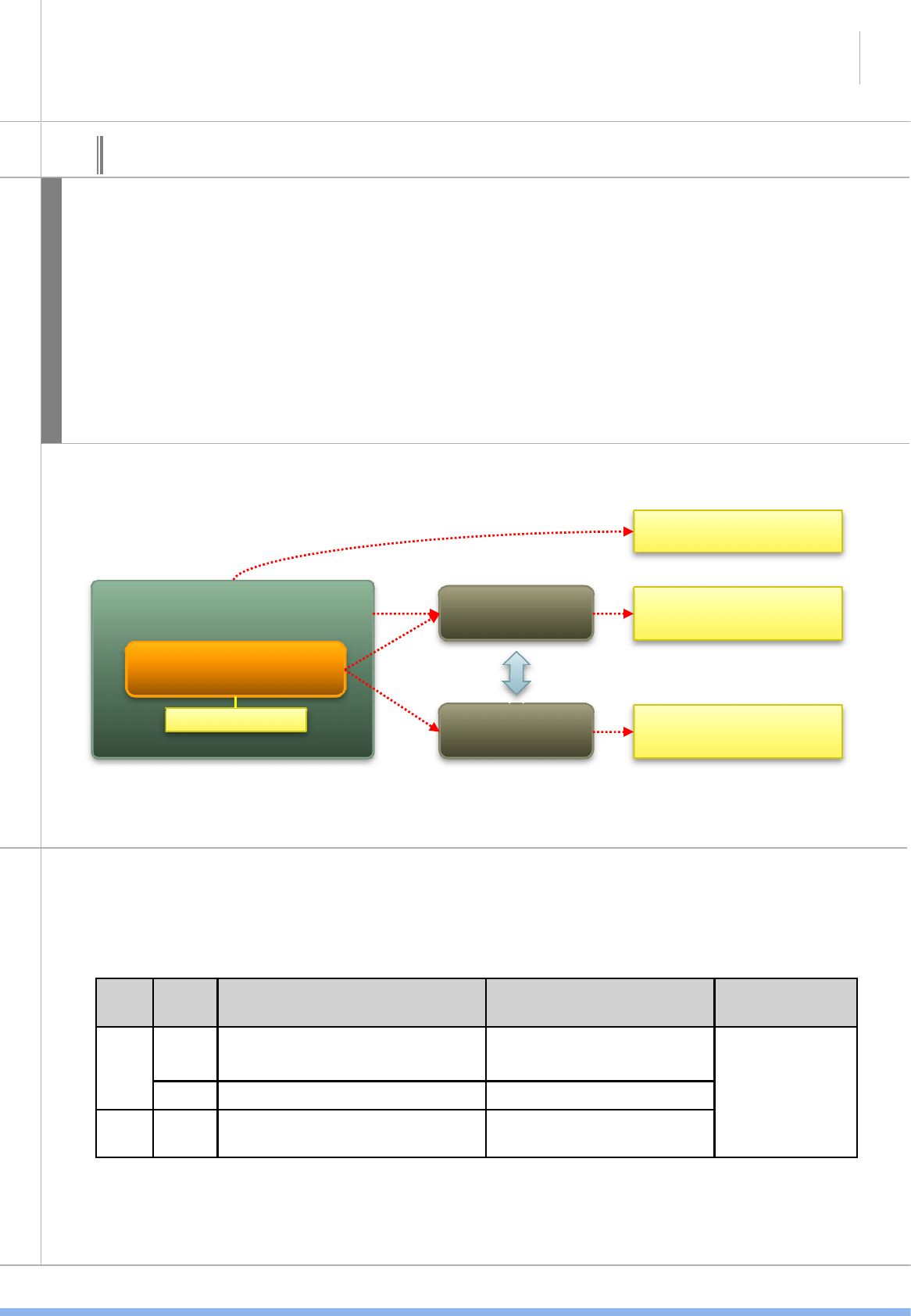
SAMSUNG DVM-Pro User Guide
5
02
설
명
Cad mode outline
DVM-Pro Cad mode is AutoCAD plug-in program. Auto cad must be installed to use DVM-Pro cad
mode
Designed by the cad mode, data is saved two forms(*.dwg,*.dvm).
*.dwg is drawing file in the cad program.
*.dvmx is DB file such as all of In/Outdoor, distribution kit, Capacity Calculation, piping check in
drawing files for the design of air conditioning systems.
One project have two forms file. And the two files data is linked.
When you open the DVM-Pro, Open the *.dwg file from Drawing connection icon as *.dvmx file are
automatically generated at the same time of open the DVM-Pro.
※ Notice
AutoCAD
DVM-Pro Cad mode
Plug-in program
*.dvmx
*.dwg
• AutoCAD draw file
• DVM-Pro data file
AutoCAD Installaion
SAMSUNG
Functi
on
Enable/
disable
Indoor Outdoor
Piping, Pipe
fittings, distributor
kit etc.
Insert
Enable
Dvm command : Add/Copy indoor
CAD command : Copy , Array, Mirror
Dvm command: draw outdoor
All of command
available
Disable CAD command : Insert , Undo, Redo CAD command : Disable
Delete Enable
Dvm command : Delete indoor
CAD command: Erase, Delete, Undo, Red
Dvm command: Delete indoor
CAD command: Erase, Undo, Redo
Instructions on how to use the Cad mode
→ Enable/disable command list (When you use AutoCAD command, it may not work properly in
Cad mode. because, DVM-Pro cad mode is plug-in program )
→ One drawing file is One building at the time of design in DVM-Pro cad mode.
→ When design in DVM-Pro cad mode, if you change the layer, *.dvm connection may be
lost.


















