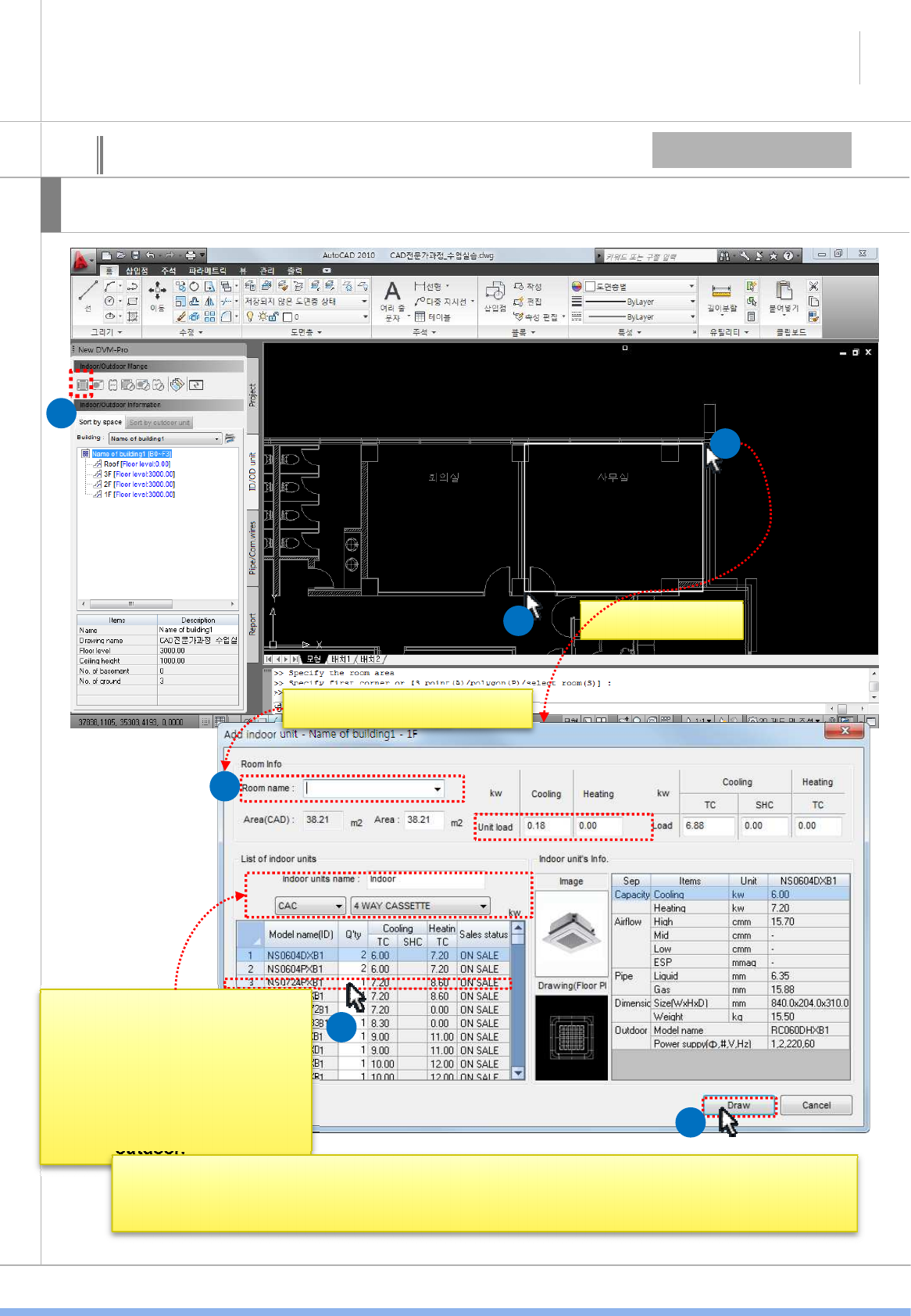
SAMSUNG DVM-Pro User Guide
19
05
(4) Add in/outdoor-1
01
03
Explain
When you add the indoor, you can add the room. In/outdoor information and room area is displayed interface left side and
room information will be utilized by after reports.
Step-by-step description of the design
04
03
02
• Zoning(room)
• Enter the indoor unit and
room information
SAMSUNG
05
06
When add the indoor, model
name is different, depending
on the model type. You
should be designed to
distinguish between model
type and model type of each
indoor unit can be connected
only as outdoor.
- If Add the indoor unit in the same manner as above, room name connect the room
area in drawing. Then indoor insert in that room area.


















