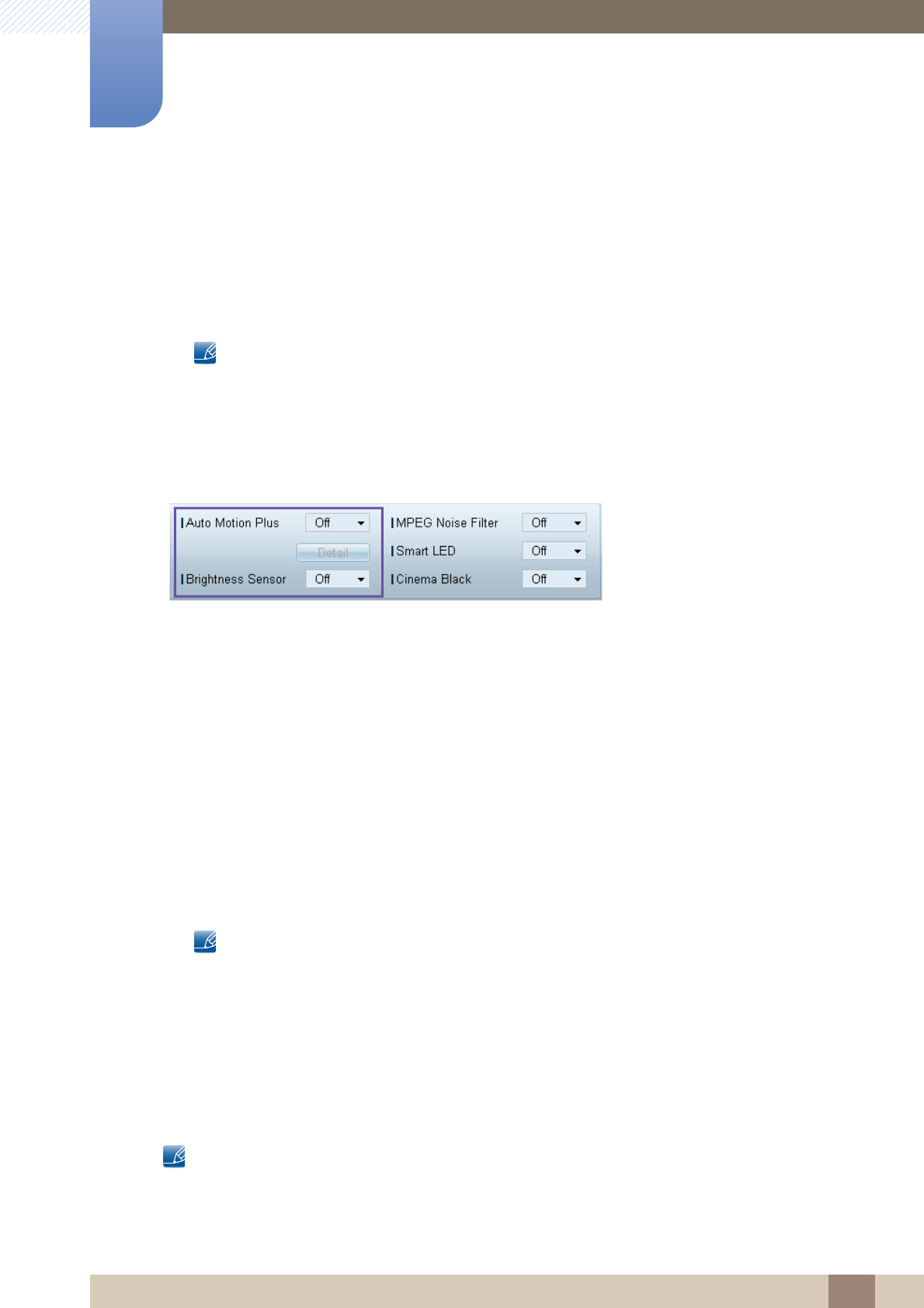
89
Using MDC
3
3 Using MDC
Colo(u)r Tone
Adjust the background colour tone for the selected display device.
Colo(u)r Temp
Adjust the colour temperature for the selected display device.
This option is enabled if Colo(u)r Tone is set to Off.
HDMI Black Level
Adjust the HDMI Black Level for the selected display device.
Options
Auto Motion Plus
This option is used to view dynamic images.
Off: Disable the Auto Motion Plus function.
Clear: Set the level of Auto Motion Plus to clear. This mode is suitable to display vivid images.
Standard: Set the level of Auto Motion Plus to standard.
Smooth: Set the level of Auto Motion Plus to smooth. This mode is suitable to display smooth
images.
Custom: Customize the level of screen burn-in or flickering.
Demo: This function demonstrates the technology of Auto Motion Plus. The result when the mode
is changed can be previewed on the left side of the window.
Auto Motion Plus may not be available depending on the product.
Detail: View detailed information about the selected display device.
Brightness Sensor
Enable or disable the Brightness Sensor for the selected display device.
The Brightness Sensor detects the ambient light intensity and automatically adjusts the screen
brightness.
Brightness Sensor may not be available depending on the product.


















