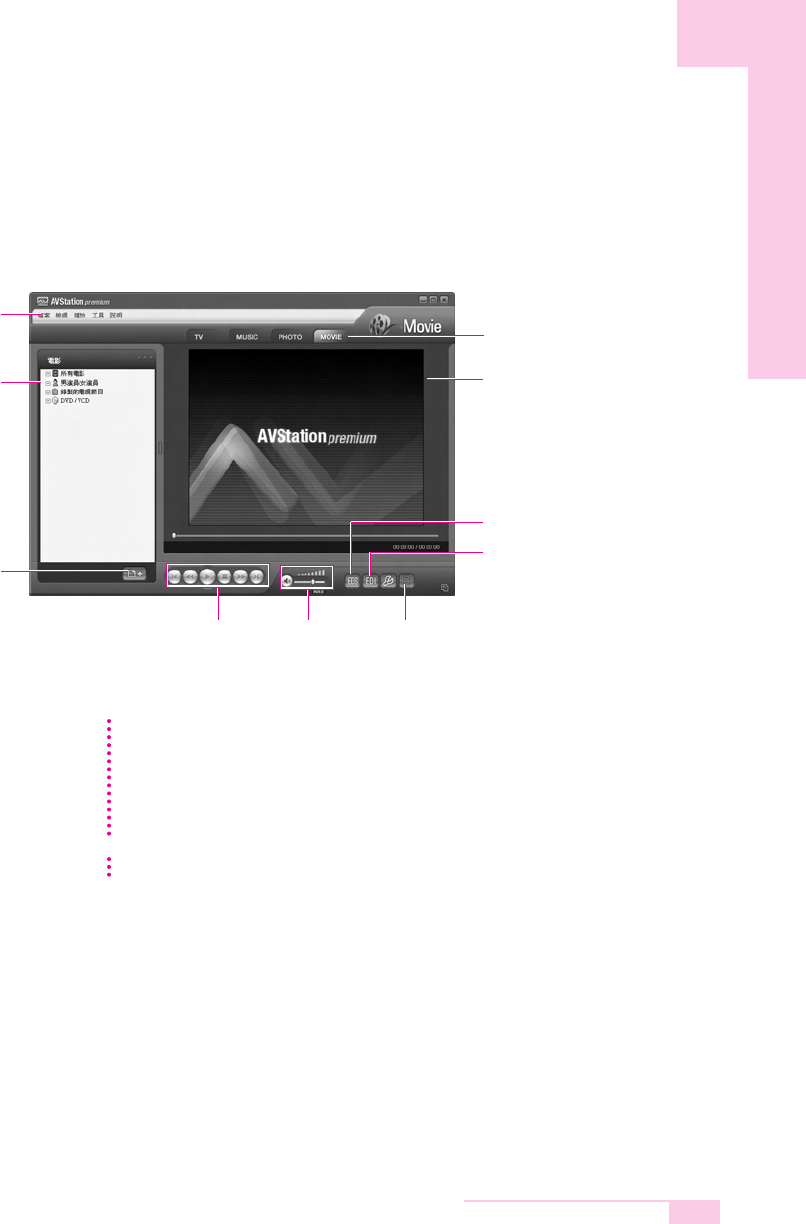
3-25
Chapter 3.Using The Computer
MOVIE Station
Launch AVStation premium and click on MOVIE on the Station Bar.
NN
NN
oo
oo
tt
tt
ee
ee What is EDI (Enhanced Digital Image)?
EDI (Enhanced Digital Image) is a visual quality enhancement technology devel-
oped by Samsung Electronics. You can view a clearer and sharper picture by
enabling the EDI function when watching TV or playing a video on AVStation pre-
mium.
However, some TV tuners and graphics cards are not supported by EDI.
For information on EDS (Enhanced Digital Sound), refer to P. 3-17.
Station Bar
MOVIE Library
Register a File
MOVIE Menu Bar
Video Play window
Play Control Buttons Volume
Control
Capture Button
EDS Setting Button (P. 3-17)
EDI Setting Button


















