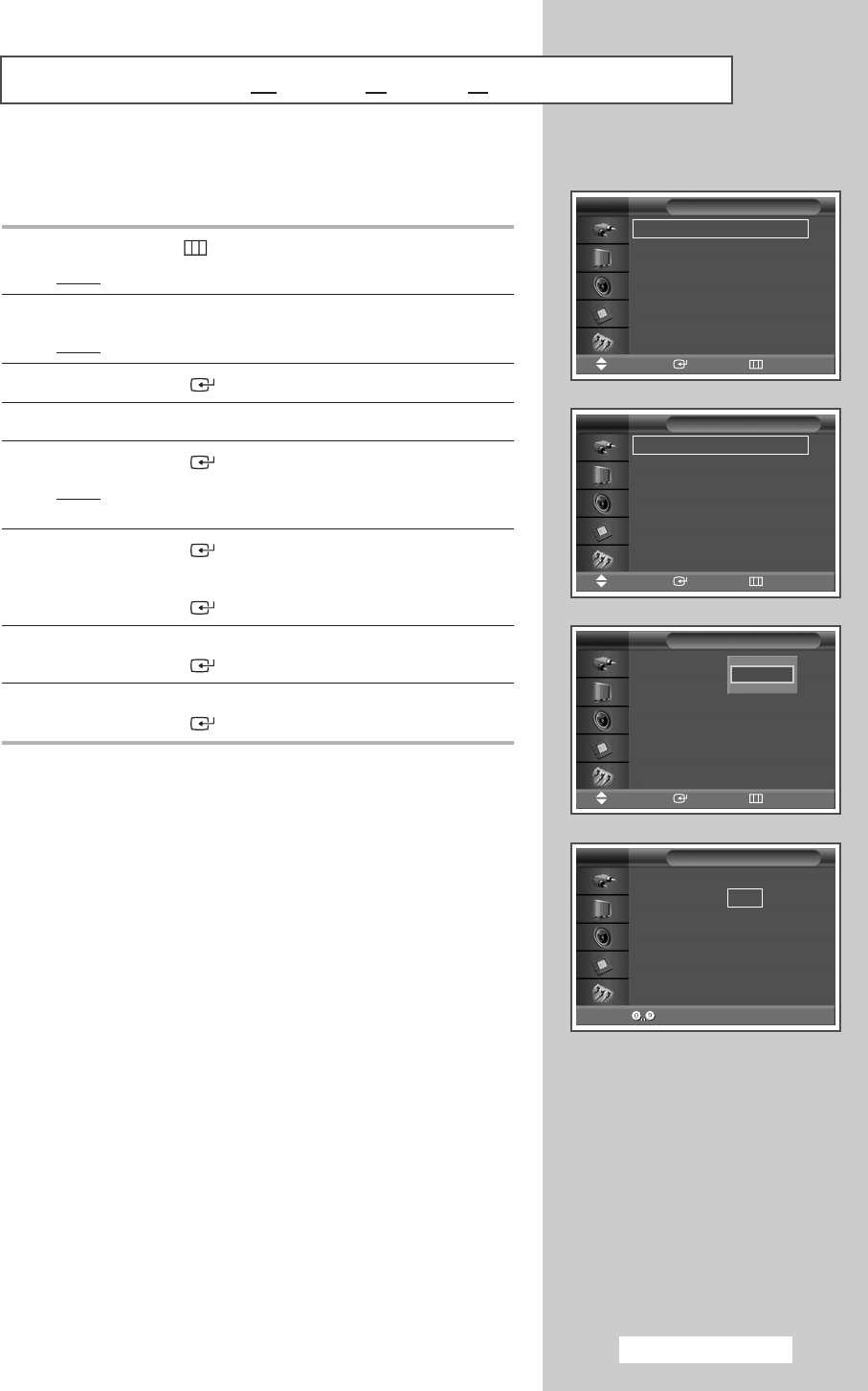
English - 29
r.
.
Setting the MDC (Multiple Display Control)
This function enables you to easily control the connected monitors
on the PC by specifying IDs to connected monitors.
1 Press the MENU ()button.
Result
: The main menu is displayed.
2 Press the ▲ or ▼ button to select Function.
Result
:
The
Function
menu is displayed.
3 Press the ENTER () button.
4 Press the ▲ or ▼ button to select Multi Control.
5 Press the ENTER () button.
Result
: The Multi Control menu is displayed with t
he
ID
Setup
selected.
6 Press the ENTER () button again.
Select the ID setup number by pressing the
▲ , ▼, or numeric
buttons.
Press the
ENTER () button.
7 Press the ▲ or ▼ button to select ID Input.
Press the
ENTER () button.
8 Enter ID input number by using the numeric buttons.
Press the
ENTER () button.
➢
To operate the multi control function, PDP1 and PDP2 should
be set in the ID Setup mode. When entering the ID Input
number of PDP1 while the PDP Monitor is set in the ID Input
mode, only PDP1 is switched to the Menu screen and you can
operate the remote control. At this time, PDP2 doesn't operate
with the remote control and displays the standby mode of ID
Input.
➢
For further details, refer to the MDC program guide.
Screen Burn Protection
√√
Safety Lock
√√
Multi Control
√√
Video Wall
√√
Fan : Off
√√
Function
Move Enter Return
ID Setup : 00
√√
ID Input :
--
√√
Multi Control
Move Enter Return
ID Setup : 00
ID Input :
--
Multi Control
Adjust Enter Return
00
▲
▲
ID Setup : 00
ID Input :
--
Multi Control
Enter ID Input Number
BN68-00848F-00Eng_0803 8/3/05 9:52 AM Page 29


















