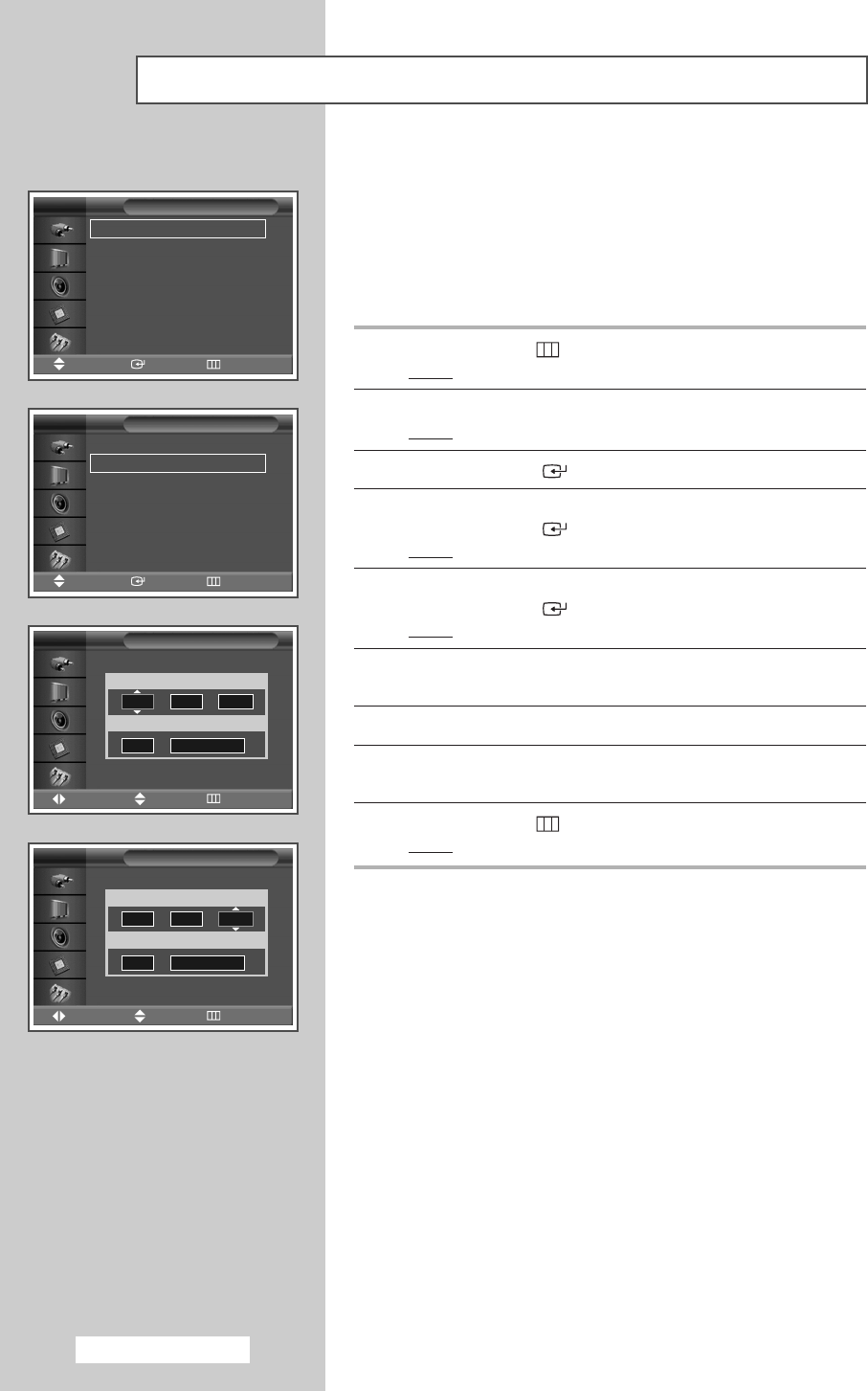
English - 34
Switching the PDP Monitor On and Off Automatically
You can set the on or off timers so that the PDP Monitor will:
◆ Switch on automatically and tune source of your choice
at the time you select.
◆ Switch off automatically at the time you select.
➢
The first step is to set the PDP Monitor’s clock (refer to
“Setting and Displaying the Current Time” on page 33).
1 Press the MENU () button.
Result
: The main menu is displayed.
2 Press the … or † button to select Setup.
Result
:The Setup menu is displayed.
3 Press the ENTER () button.
4 Press the … or † button to select Time.
Press the
ENTER () button.
Result: The Time menu is displayed.
5 Press the … or † button to select On Timer.
Press the
ENTER () button.
Result: The On Timer menu is displayed.
6 Select Hour, min, Volume, or Source by pressing the œ or √ button.
Set these by pressing the
… or † button.
7 Press the œ or √ button to select Activation.
8 To activate On Timer with the setting entered, select Yes by
pressing the
… or † button.
9 Press the MENU () button.
Result: The Time menu is displayed again.
Time
√√
Language : English
√√
PC
√√
Setup
Move Enter Return
Clock Set 07 : 05
√√
On Timer
--
:
--
Inactivated
√√
Off Timer
--
:
--
Inactivated
√√
Time
Move Enter Return
On Timer
Move Adjust Return
Hour min Activation
06 00 No
Volume Source
10 AV
On Timer
Move Adjust Return
Hour min Activation
06 00 Yes
Volume Source
10 AV
BN68-00848F-00Eng_0803 8/3/05 9:52 AM Page 34


















