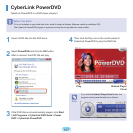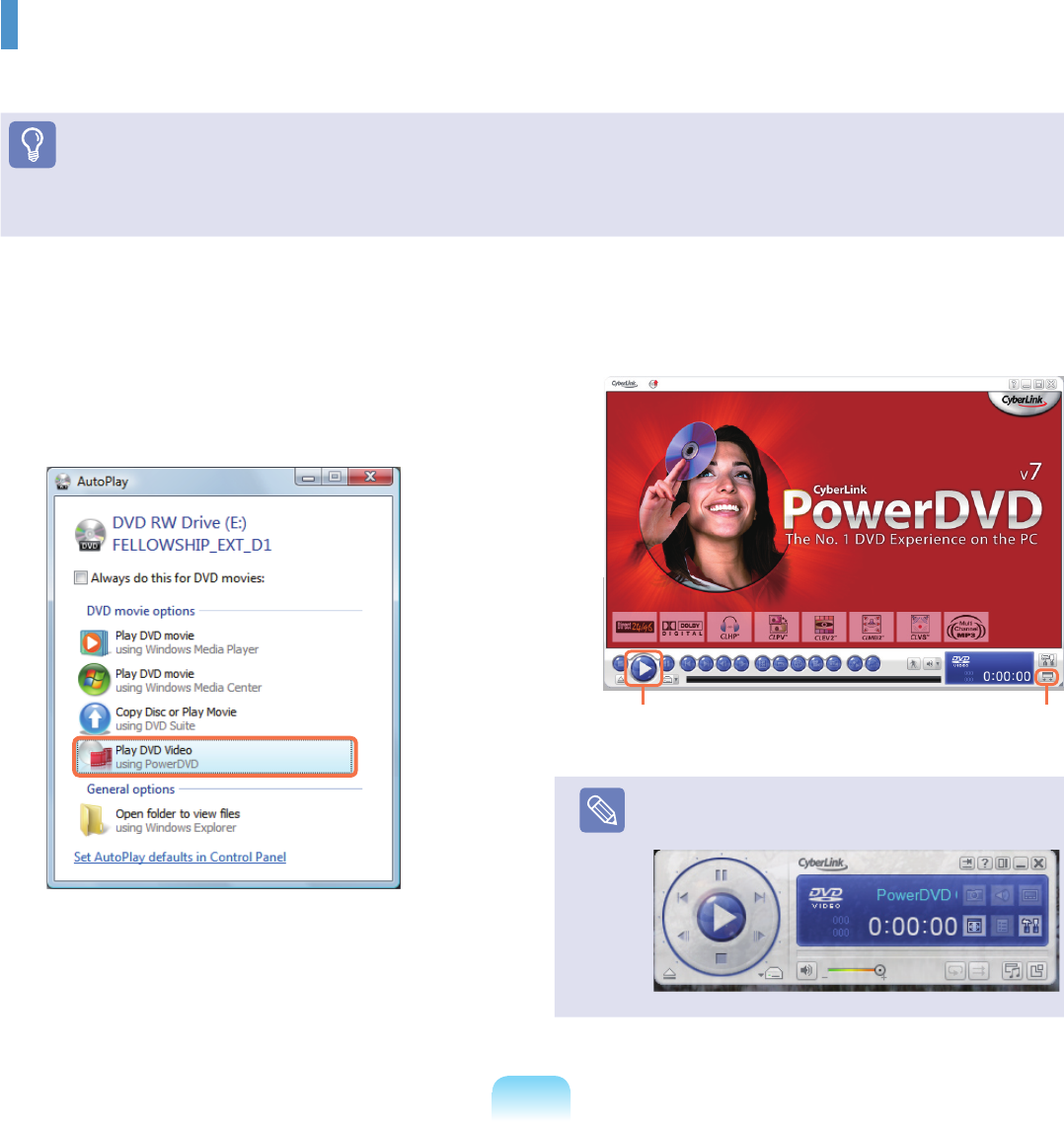
107
1
InsertaDVDtitleintotheDVDdrive.
2
SelectPowerDVDandclicktheOKbutton.
Afteramoment,theDVDtitlewillplay.
3
IftheDVDtitleisnotautomaticallyplayed,clickStart
> All Programs > CyberLink DVD Suite > Power
DVD > CyberLink PowerDVD.
4
ThenclickthePlayiconinthecontrolpanelof
CyberLinkPowerDVDtoplaytheDVDtitle.
Note
IfyouclicktheUndock Player Panelbutton,the
programcontrolpaneltransformsasfollows.
Play Undock Player
Panel
CyberLink PowerDVD
CyberLinkPowerDVDisaDVDplayerprogram.
Before You Start!
Ifitisnotinstalledonyourharddiskdrive,installitusingtheSystemSoftwaremedia(oradditionalCD).
TheCyberLinkPowerDVDprogramisoptionalandmaybenotprovidedforsomemodels.