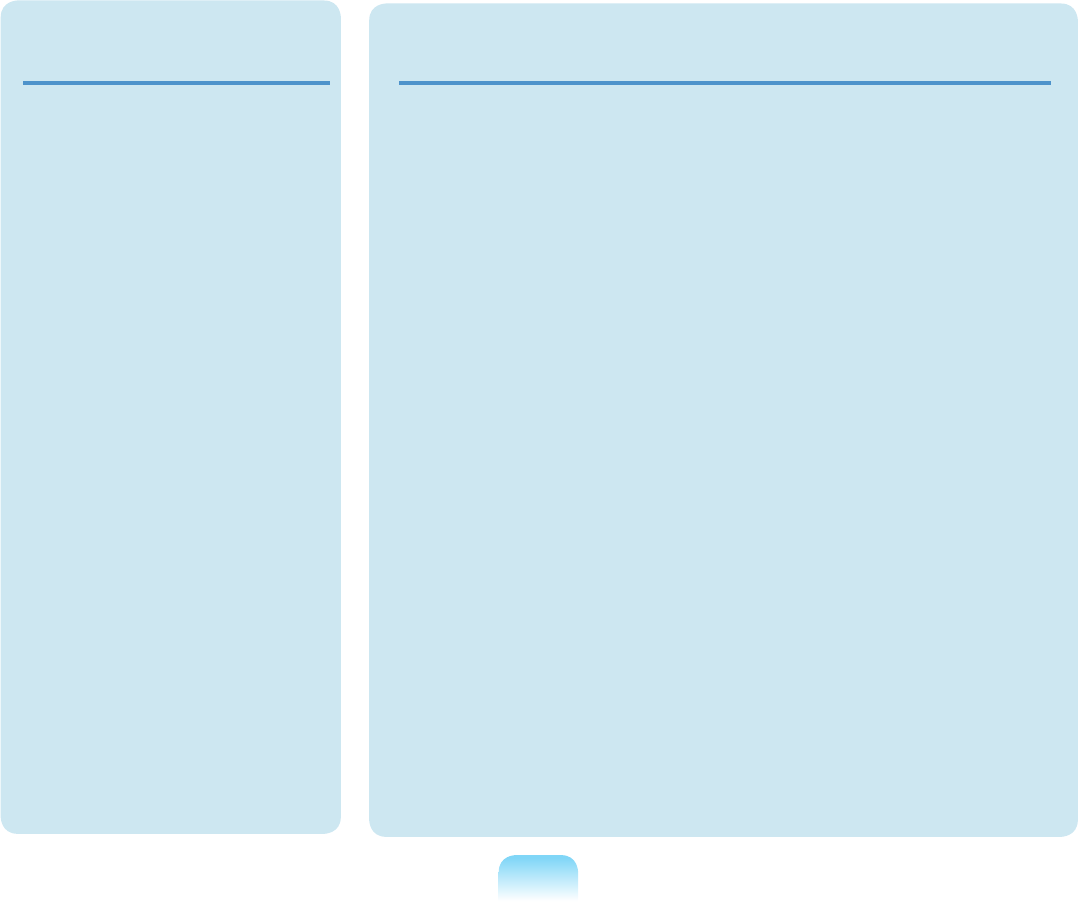
14
Custody and Movement
Related
When moving the product, turn
the power off and separate all
connected cables rst.
Theproductmightbedamagedor
usersmaytripoverthecables.
For long periods of not using
the notebook computer,
discharge the battery and
preserve as it is detached.
Thebatterywillbepreservedat
itsbestcondition.
Do not operate or watch the
computer while driving a
vehicle.
Thismaycauseatrafcaccident.
Concentrateondriving.
Cautions on Preventing Data Loss
(Hard Disk Management)
Take care not to damage the
data on a hard disk drive.
■ Aharddiskdriveissosensitive
toexternalimpactthatan
externalimpactmaycauseloss
of data on the surface of the
disk.
■ Takeextracare,because
moving the computer or an
impact on the computer when
itisturnedonmaydamagethe
data of the hard disk drive.
■ Thecompanyisnotliablefor
thelossofanydatacaused
bycustomersuchasthe
carelessnessusageorbad
environmentalcondition.
Causes that may damage the
data of a hard disk drive and the
hard disk drive itself.
■ Thedatamaybelostwhenan
externalimpactisappliedto
thediskwhiledisassemblingor
assemblingthecomputer.
■ Thedatamaybelostwhenthe
computer is turned off or reset
byapowerfailurewhilethe
hard disk drive is operating.
■ Thedatamaybelostand
irrecoverableduetoacomputer
virus infection.
■ Thedatamaybelostifthe
poweristurnedoffwhile
running a program.
■ Movingorcausinganimpact
tothecomputerwhilethehard
diskdriveisoperating,may
causelestobecorruptedor
badsectorsontheharddisk.
To prevent data loss due to damage to the hard disk drive, please
backup your data frequently.


















