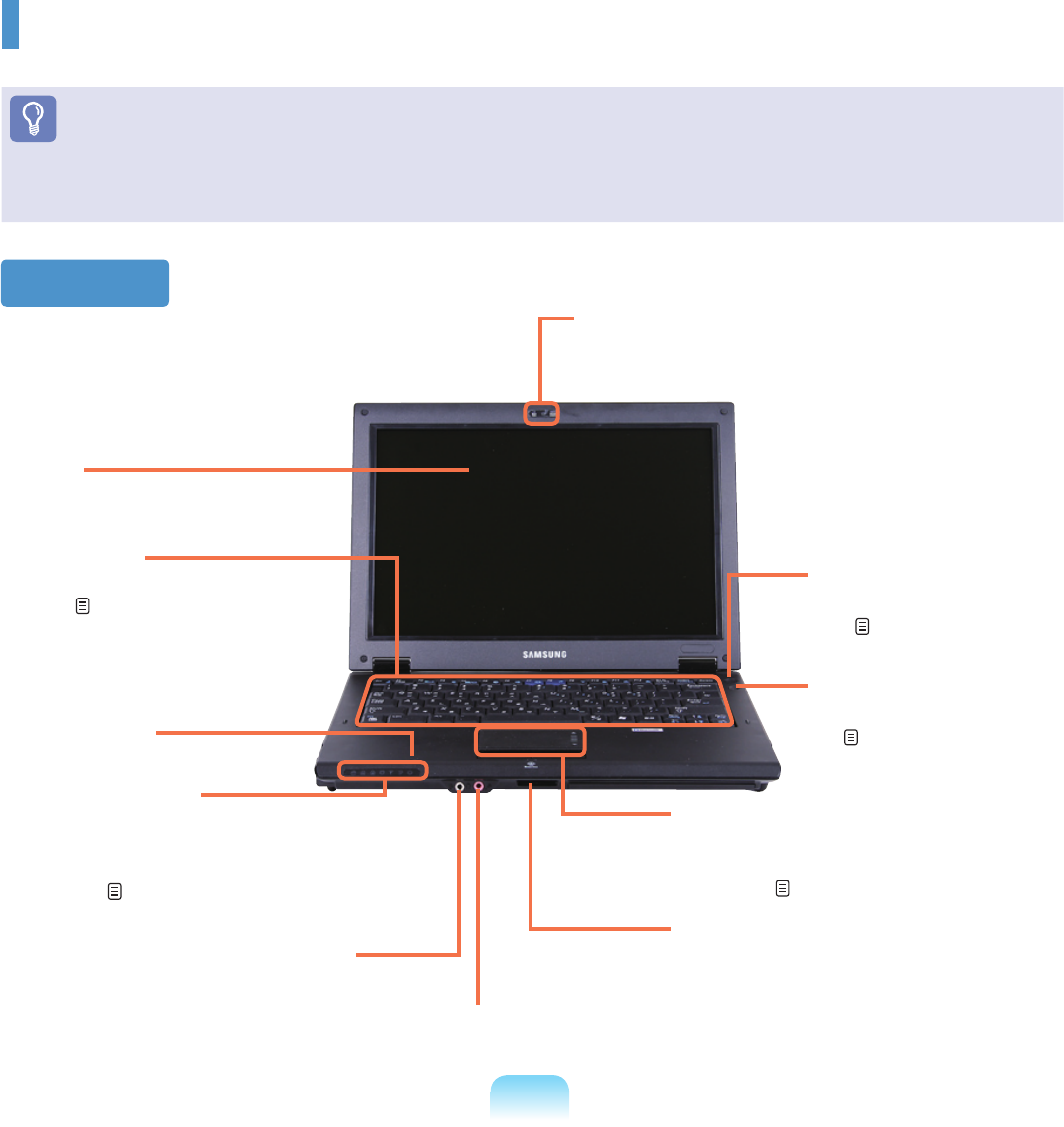
33
Overview
Before You Start!
■
*
Theitemsmarkedwiththissymbolareoptionalitemswhichmaybechangedormaynotbeprovideddependingonthe
computermodel.
■
Theactualcolorandappearanceofthecomputermaydifferfromthepicturesusedinthisguide.
Front View
1 LCD
Thescreenimagesaredisplayedhere.
2 Keyboard
Adevicetoenterdatabypressingthe
keys.
p.41
4 Status Indicators
Shows the operating status of the
computer. The corresponding operating
LEDislitwhenthecorrespondingfunction
operates. p. 34
10 Power Button
Turns the computer on and off.
p. 39
8 Touchpad/Touchpad Buttons
Thetouchpadandtouchpadbuttonsprovide
functionssimilartothemouseballand
buttons.
p. 44
9 AV Now Button
LaunchesAVStationNow.
p.124
7 Multi Card Slot
*
AcardslotthatsupportsMemoryStick,
MemoryStickPro,SDCard,MMC,MMC
PlusandxDcards.
6 Microphone Jack
Ajackusedtoconnectthemicrophone.
11
Camera Lens
*
Usingthislens,youcantakestillpicturesand
record video.
5
Headphone Jack (S/PDIF Support)
YoucanconnectaheadphoneorS/PDIF(digital
output,opticalcablesupport)cable.Youcan
connecttoanexternaldigitalamplierusingthis
portandenjoymulti-channelsurroundsound.
3
Microphone
*


















