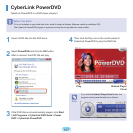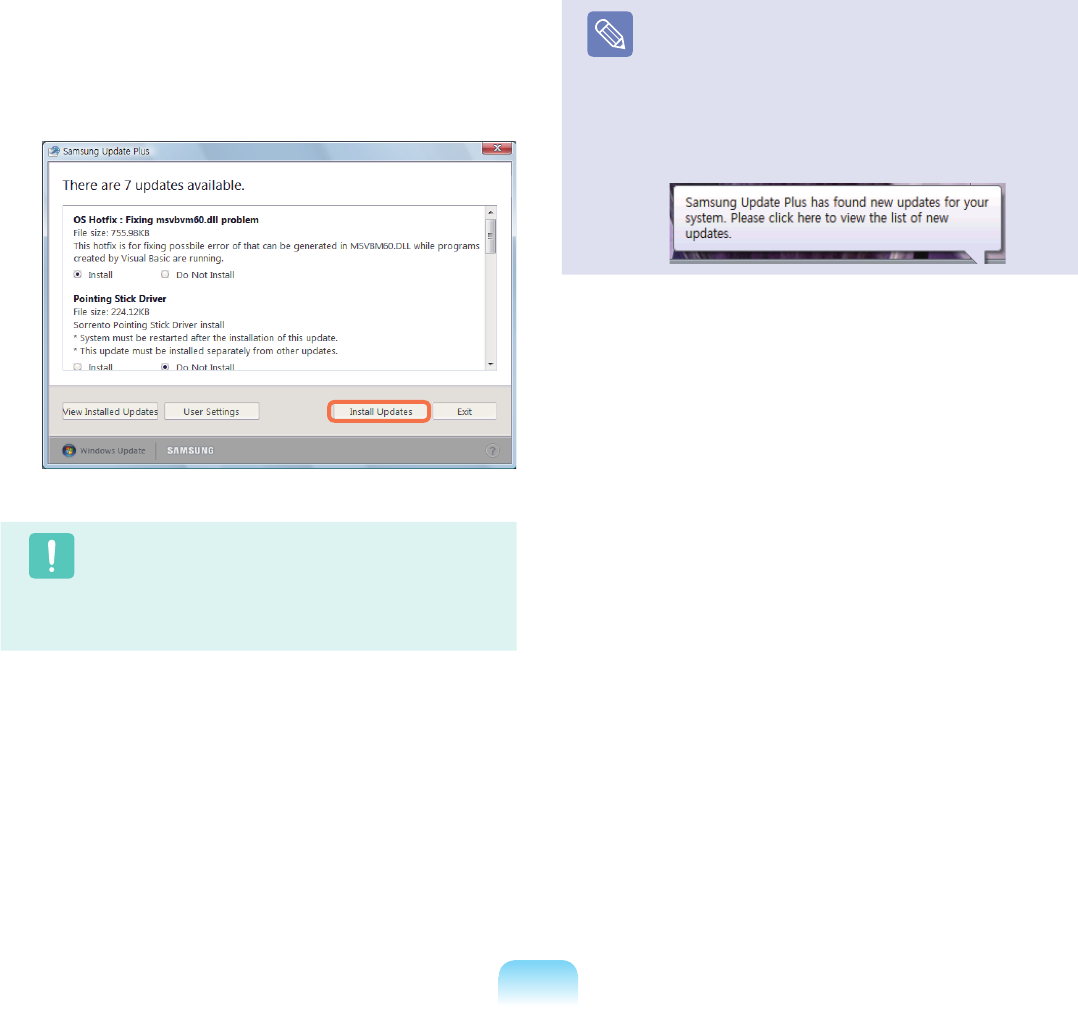
110
3
Ifthereareavailablesoftwareordriverupdatesfor
yourcomputer,theavailableupdateswillbelisted.
Selecttherequiredupdatesfromthelistandclickon
Install Updates to start the update.
Caution
Updates that must be installed separately.
Ifyouselect
Installforanupdateitemthatmustbe
installedseparately,amessageappearsinforming
youofthis.Followtheinstructionmessageto
correctlyinstallit.
Note
Automatic update items display
Bydefault,yourcomputerisconguredto
automaticallysearchforupdates.Ifthereisanew
updateavailable,thisisdisplayedinthenotication
area.Clicktheballoonhelpiconinthenotication
area.Hereyouwillbeabletondthelatest
availableupdates.