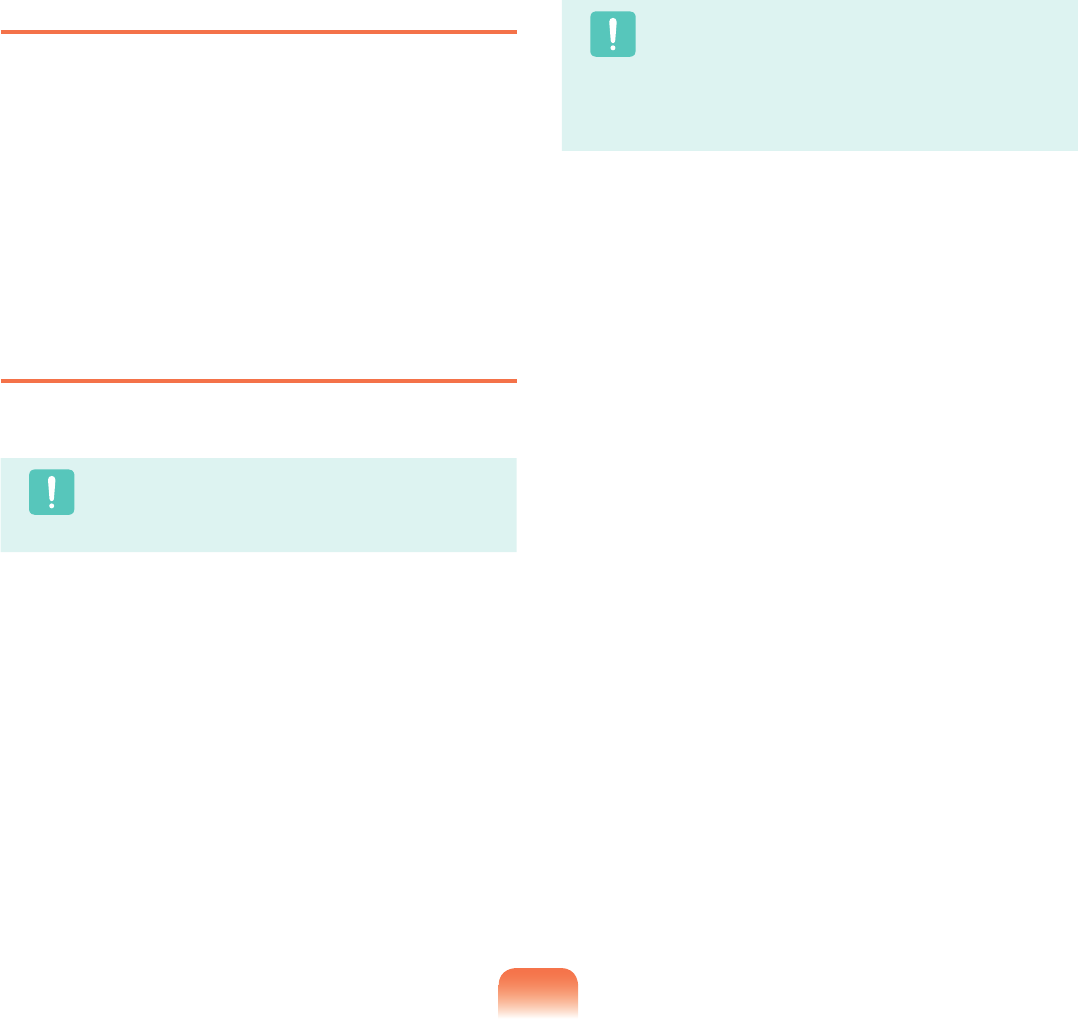
55
To remove a memory card
1
Pushthetipofthecardlightly.
2
Ifthecardpopsupwithaclickingsound,removethe
card.
To format a memory card
Youhavetoformatacardrsttouseit.
Caution
Formattingacarddeletesalldatasavedonthe
card.Ifthecardincludesdata,backupthedata
beforeformattingit.
1
ClickStart > Computer.
2
Right-clickoveracarddrivewiththetouchpadand
selectFormat.
3
ClickStart to the formatting.
Caution
Touseacardtoexchangedatawithadigitaldevice
suchasadigitalcamera,formattingthedatausing
thedigitaldeviceisrecommended.
Whenyoutrytouseacard,whichisformattedin
thecomputer,inanotherdigitaldevice,youmay
have to format the card again in the device.


















