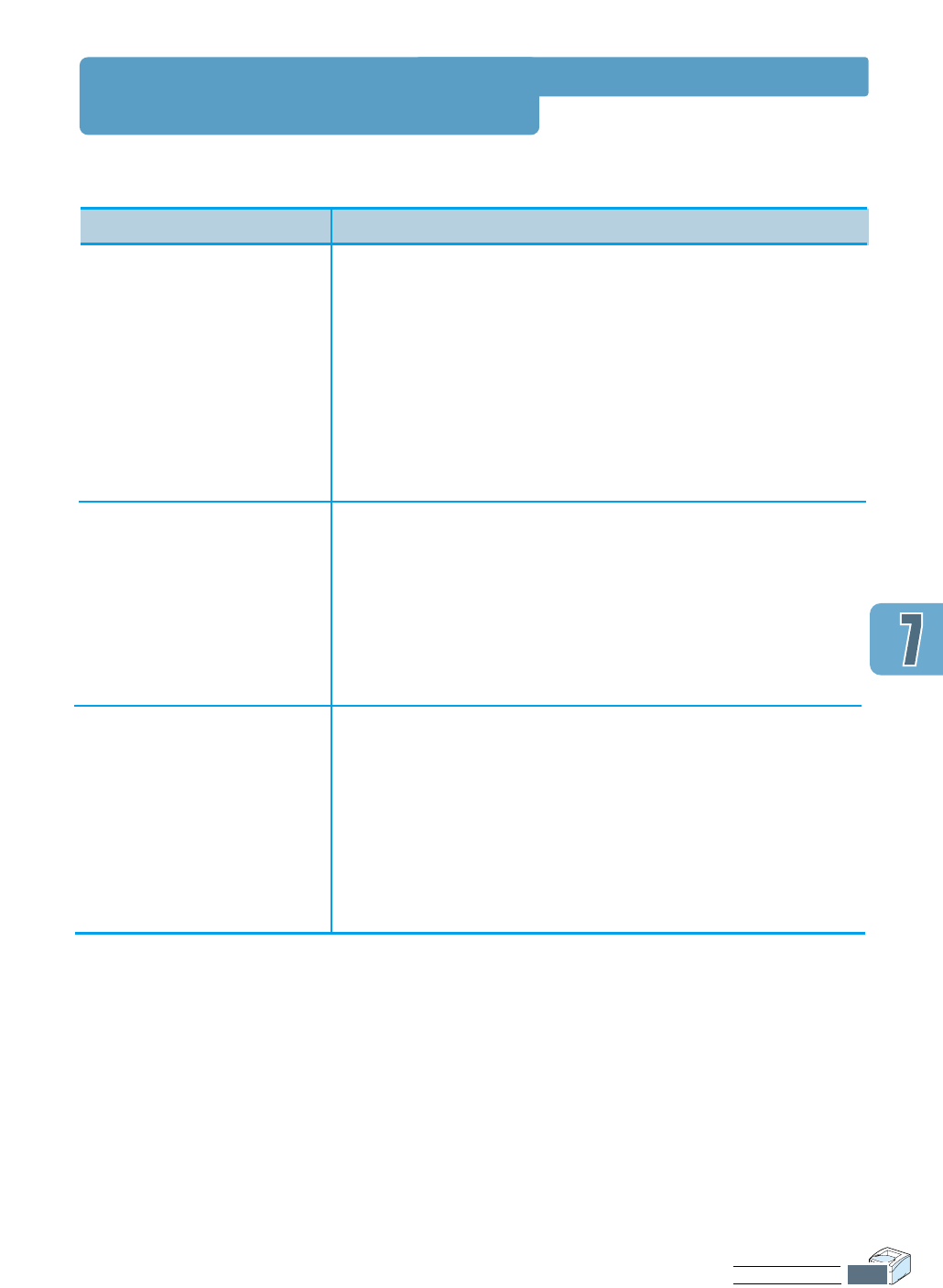
Macintosh Problems
The printer driver
icon does not appear
in the Chooser
dialogue box.
Your printer name
does not appear in
the Chooser dialogue
box.
• Reinstall the printer software.
See ‘Installing Software’ on page Appendix B.1.
The printer driver
does not automatically
setup the printer
when you click Auto
Setup in the Printer
Setup window.
• LaserWriter 8.x driver should be installed in Mac
OS. Check that it is in the Extensions
folder under the System folder. If not, install
LaserWriter 8.x driver.
• Make sure that you use the standard cable.
• Make sure that the printer is connected to the
proper network.
Check AppleTalk in the Control
Panel on the Apple menu.
• Make sure that the printer is turned on and
‘READY’ appears in the display.
• Check that the LocalTalk cable is
completely plugged into both the printer and your
Macintosh computer.
• Make sure that AppleTalk in Chooser is active.
Problem Solution
PROBLEM SOLVING
7.11


















