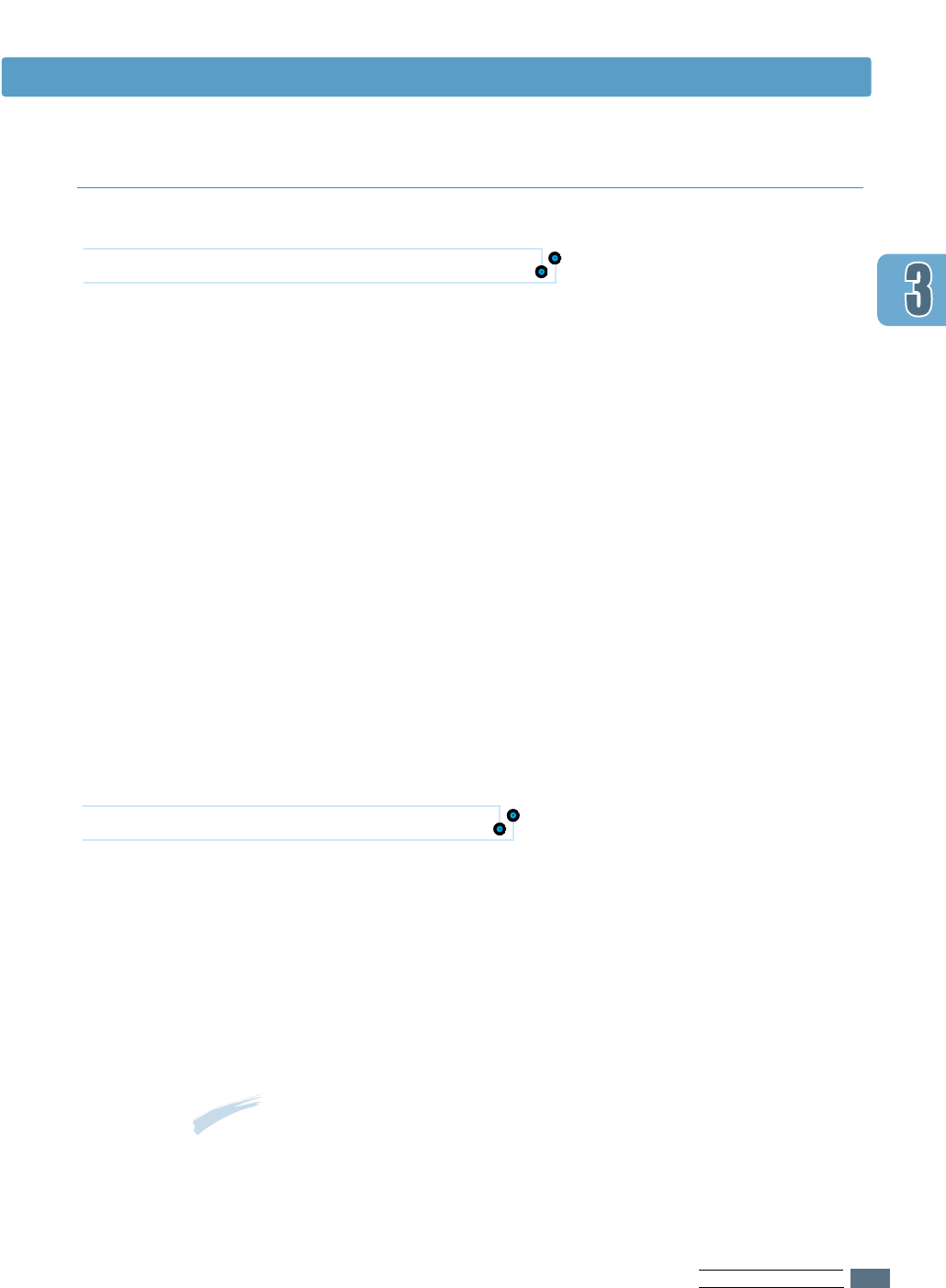
USING OPERATOR PANEL
3.25
NETWORK MENU
Setting Unix as BOOTP server
1
There must be a BOOTP server present in the network
environment in which the network printer is present.
2
On the BOOTP server the /etc/bootptab file must be created and an
entry for the boot parameters must be made in the file as follows:
(Please check with your system manual).
npc:\
:pc:\
:ht=ether:\
:ha=0000F0A12345:\
:sm=255.255.255.0:\
:gw=200.160.251.1:\
:lg=200.160.251.51:\
:sa=200.160.251.52:\
:hn:
:ip=200.460.251.18:\
:bf=”/test/Firmwareup”.\
:vm=rfc1048:
:ht=hardware type, ha=hardware add, image:download file name
Upgrading the Firmware
1
Set UPDATE to YES in the Network menu on the printer front panel.
2
Set BOOT SVR to UNIX.
3
Reset the printer.
4
It may take 3 minutes to reboot the printer.
Rebooting time depends on network traffic.
Upgrading the Firmware in a Unix Environment
Notes:
• Firmware upgrading requires Tftp protocol.
Check whether Tftp daemon is installed in advance.
• Setting IP Address Assignment Method to DHCP is
recommended in order to execute Firmware upgrading.


















