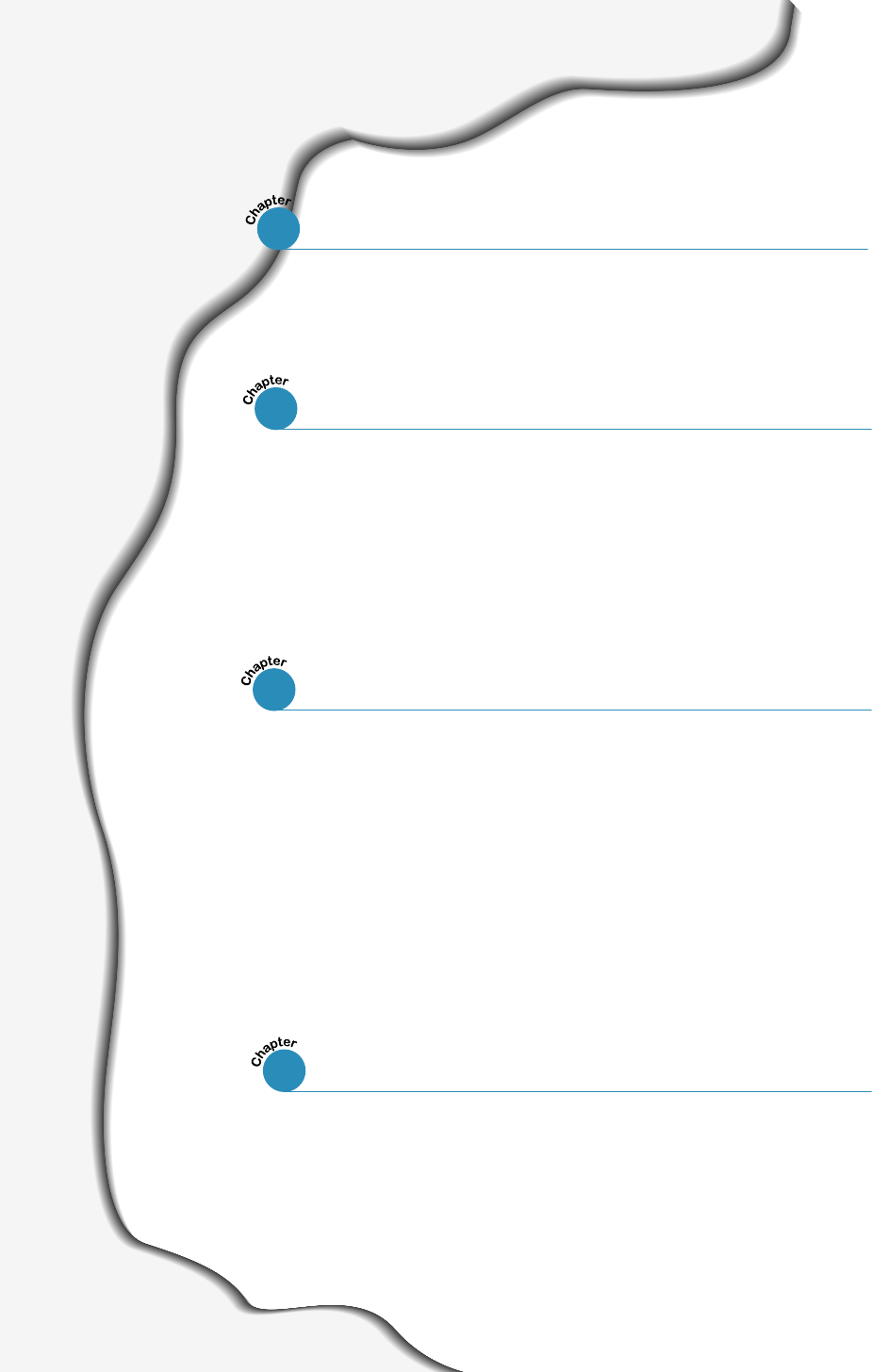
Using Operator Panel
3
Print Media
4
Loading Paper - - - - - - - - - - - - - - - - - - - - - - - -4.1
- Using the Multi-Purpose Tray - - - - - - - - - - - - -4.1
- Using the Manual Feed - - - - - - - - - - - - - - - - -4.3
- Letterhead/Prepunched Paper - - - - - - - - - - - - -4.4
- Envelopes - - - - - - - - - - - - - - - - - - - - - - - -4.5
- Label - - - - - - - - - - - - - - - - - - - - - - - - - - -4.7
- Transparencies - - - - - - - - - - - - - - - - - - - - -4.8
STEP1: Unpacking your printer - - - - - - - - - - - -2.1
STEP2: Installing Toner Cartridge - - - - - - - - - - -2.3
STEP3: Load Paper - - - - - - - - - - - - - - - - - - - -2.5
SETP4: Connecting the Parallel Cable - - - - - - - - -2.8
STEP5: Connecting the AC Power Cord - - - - - - -2.10
STEP6: Testing the Printer! - - - - - - - - - - - - - -2.11
STEP7: Setting Up the Printer Driver - - - - - - - -2.12
Operator Panel Buttons - - - - - - - - - - - - - - - - - -3.1
Changing Printer Setting - - - - - - - - - - - - - - - - -3.3
Overview of Printer Menu - - - - - - - - - - - - - - - - -3.4
PRINTING MENU - - - - - - - - - - - - - - - - - - - - - -3.5
CONFIG MENU - - - - - - - - - - - - - - - - - - - - - - -3.9
JOB MENU - - - - - - - - - - - - - - - - - - - - - - - - -3.12
TEST MENU - - - - - - - - - - - - - - - - - - - - - - - -3.15
PCL MENU - - - - - - - - - - - - - - - - - - - - - - - - -3.15
I/O MENU - - - - - - - - - - - - - - - - - - - - - - - - - -3.17
PS3 MENU - - - - - - - - - - - - - - - - - - - - - - - - -3.17
NETWORK MENU - - - - - - - - - - - - - - - - - - - - -3.18
Contents
Introduction
1
2
Setting Up your Printer
Safety Precautions - - - - - - - - - - - - - - - - - - - - -1.1
Features and Model Descriptions - - - - - - - - - - - -1.2
Printer Components - - - - - - - - - - - - - - - - - - - -1.3
1


















