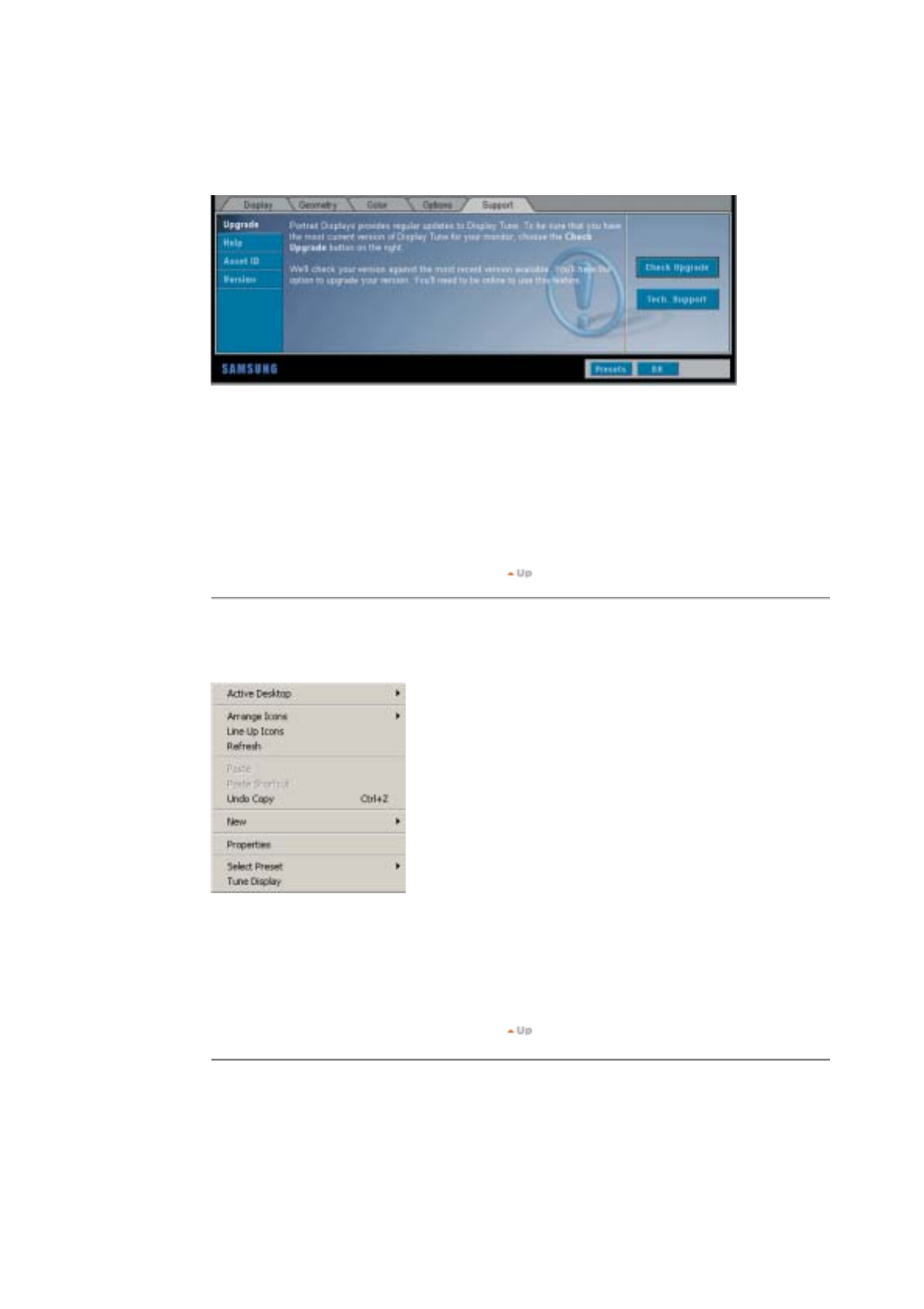
Enable Color Calibration - Runs the Magic Tune color calibration. If unchecked, changes made to
the color portion of Magic Tune will not be used.
Enable full color target calibration - Sets the color calibration for 6 targets to increase the accuracy
of Magic Tune color.
z
Support Tab Definition
Upgrade/Technical
-Loads the Upgrade/Technical instruction pane. Check Upgrade button will
open a link to www.portrait.com and automatically check for the latest available version. Technical
Support button will open a link to an automated online Technical Support form and send it to Portrait
Displays for resolution. Both Check for Upgrade and Technical Support button require an Internet
connection to work.
Asset ID
- Loads the monitor information pane to provide manufacturing data of the display.
Version
- Displays the version of Magic Tune and the means of communication with the monitor.
3. Context Sensitive Menu
To access the Magic Tune context sensitive menu, right-click on any vacant area of the desktop. If
Enable Context Menu has been disabled in the Options>Preference the menu will not be visible.
Select Preset
- Provides a list of predefined presets for immediate use.
Tune Display
- Opens the Magic Tune control panel.
4. Task Tray Menu


















