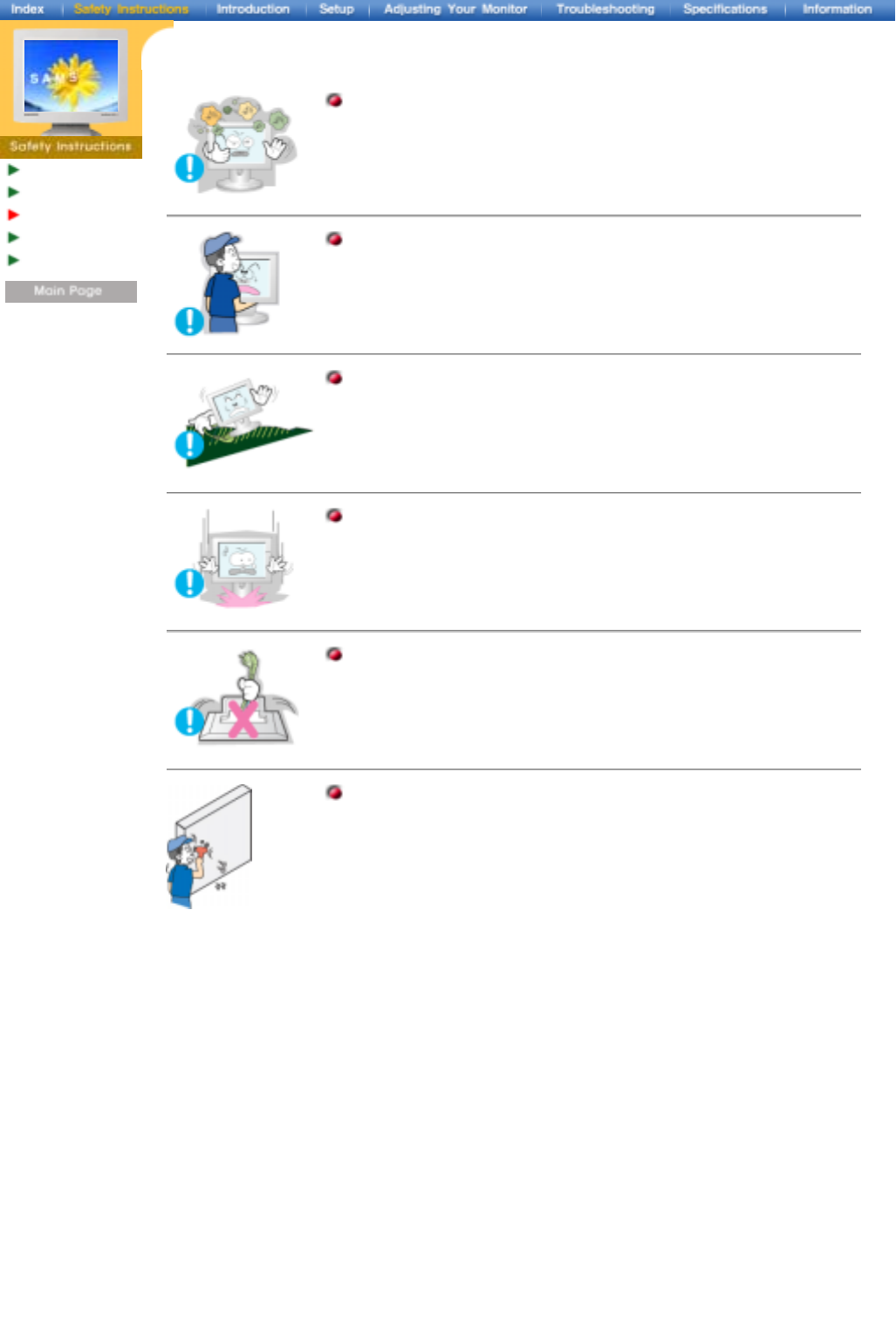
English > Main > Safety Instructions > Installation
Notational
Power
Installation
Clean
Other
Put your monitor in a location with low humidity and a minimum of
dust.
z An electric shock or fire could result inside the monitor.
Do not drop the monitor when moving it.
z This may cause damage to the product or human body.
Place the monitor on a flat and stable surface.
z The monitor can cause injury by falling.
Set down the monitor carefully.
z It could be damaged or broken.
Do not place the monitor face down.
z The TFT-LCD surface may be damaged.
Installing a wall bracket must be done by a qualified professional.
z Installation by unqualified personnel may result in injury.
z
Always use the mounting device specified in the owner's manual.


















