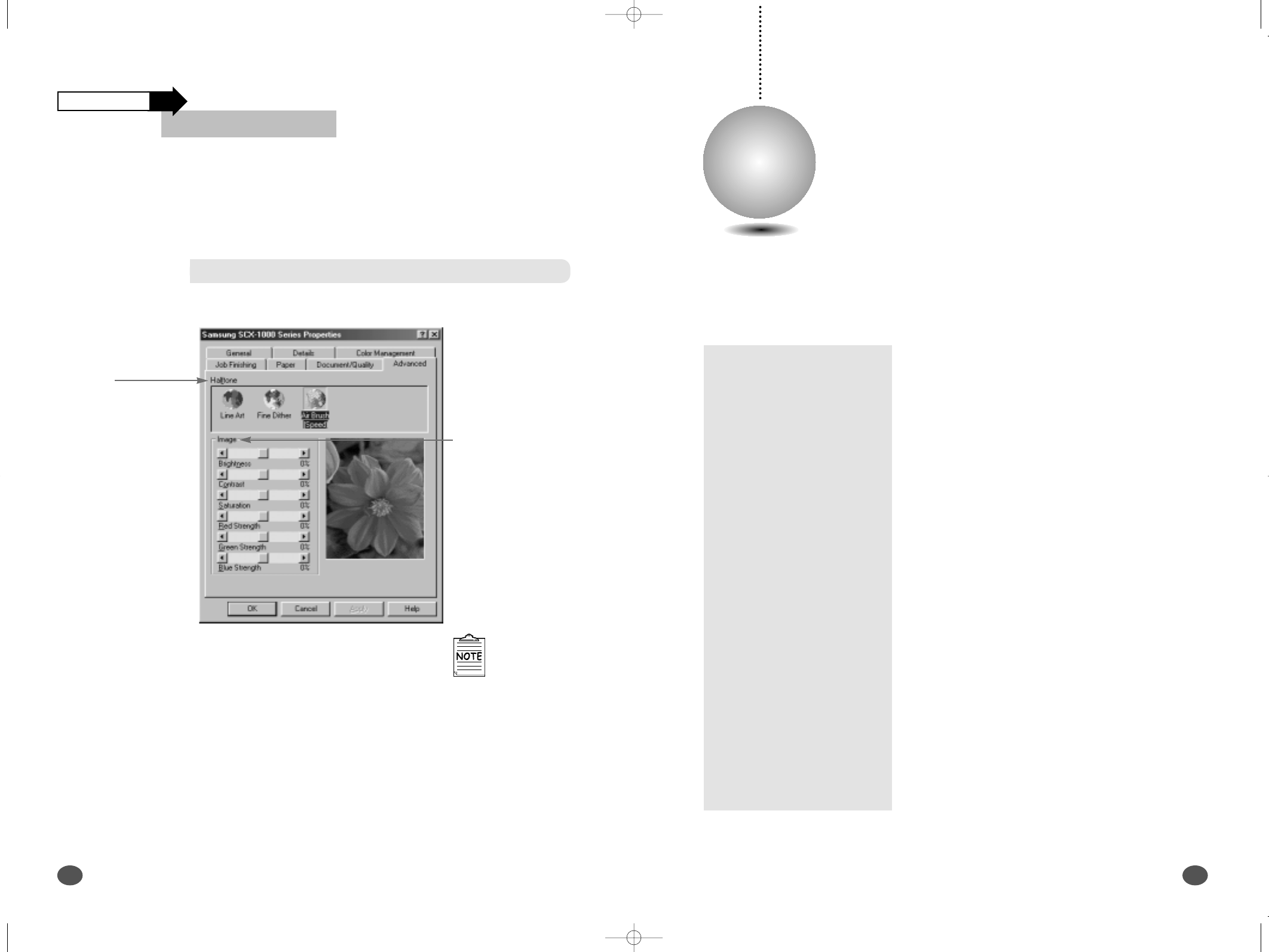
Making a Copy
6-1
6
Chapter
Making a Copy
Using Features in the Printer Driver
Continued
This tab allows you to specify the halftone type, and adjust the image
brightness, shadow and colour.
Advanced Tab
Printing Tasks
5-10
Image
You can adjust image
Brightness, Contrast,
and colour. Generally,
default settings at 0%
produce the best
image quality.
Halftone
Use the Halftone settings
to improve the
appearance of pictures
and graphics.
Line Art: Generally the
best choice for printed text
or pen-and-ink drawings.
Fine Dither: Produces
fine quality printing.
Air Brush: Produces
air brush image printing.
If you want to know
more about each
menu click the Help
button. The help
screen gives detailed
information about
each menu.
Overview
This chapter contains information about copying the original,
selecting the special copy, and changing the
copy setup.
M
aking a Single Copy
M
aking Multiple Copies
Changing Copy Setup
Collated Copying
M
aking a Clone Copy
Printing Multipage on a Single Page (SCX-1000S only)
Printing Poster
06-M30UK(5-10 to 6-9) 5/22/00 3:24 PM Page 1


















