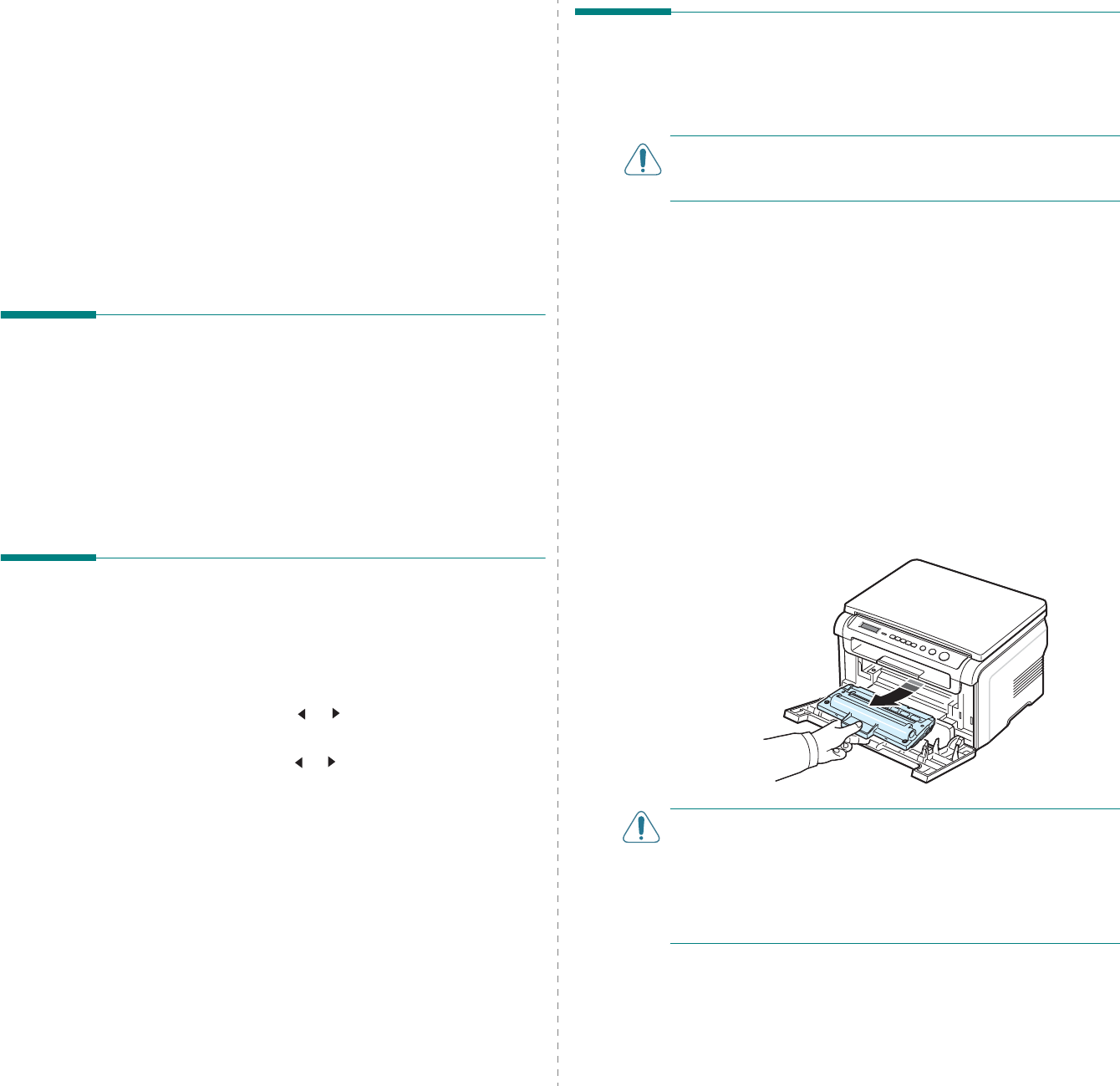
Maintenance
8.
1
8 Maintenance
This chapter provides information for maintaining your machine
and the toner cartridge.
This chapter includes:
• Printing reports
• Clearing memory
• Cleaning your machine
• Maintaining the toner cartridge
• Consumable and replacement parts
Printing reports
Your machine can print report containing system data
information.
1
Press
Menu
until
Report
appears on the top line of the
display.
2
Press
OK
when
System Data
appears.
The system data information will be printed.
Clearing memory
You can selectively clear information stored in your machine’s
memory.
1
Press
Menu
until
Maintenance
appears on the top line of
the display.
2
Press the scroll button ( or ) until
Clear Settings
appears and press
OK
.
3
Press the scroll button ( or ) to select the item you want
to clear.
•
Paper Setting
: Resets all of the Paper Setting options
to the factory default.
•
Copy Setup
: Resets all of the Copy Setup options to the
factory default.
•
All Settings
: Resets all of your settings to the factory
default.
•
Machine Setup
: Resets all of the system settings, such
as the display language and save mode, to the factory
default.
4
Press
OK
to confirm clearing. The selected setting is
cleared.
5
Repeat steps 3 through 4 to clear another setting.
6
Press
Stop/Clear
to return to Standby mode.
Cleaning your machine
To maintain print and scan quality, follow the cleaning
procedures below each time the toner cartridge is replaced or
if print and scan quality problems occur.
CAUTION
: Cleaning the cabinet of the machine with cleaning
materials containing large amounts of alcohol, solvent, or
other strong substances can discolor or crack the cabinet.
Cleaning the outside
Clean the cabinet of the machine with a soft lint-free cloth. You
can dampen the cloth slightly with water, but be careful not to
let any water drip onto or into the machine.
Cleaning the inside
During the printing process, paper, toner, and dust particles can
accumulate inside the machine. This buildup can cause print
quality problems, such as toner specks or smearing. Cleaning
the inside of the machine clears or reduces these problems.
1
Turn the machine off and unplug the power cord. Wait for
the machine to cool down.
2
Open the front cover and pull the toner cartridge out. Set
it on a clean flat surface.
CAUTION
:
• To prevent damage to the toner cartridge, do not expose it
to light for more than a few minutes. Cover it with a piece of
paper, if necessary.
• Do not touch the green surface underside of the toner
cartridge. Use the handle on the toner cartridge to avoid
touching this area.


















