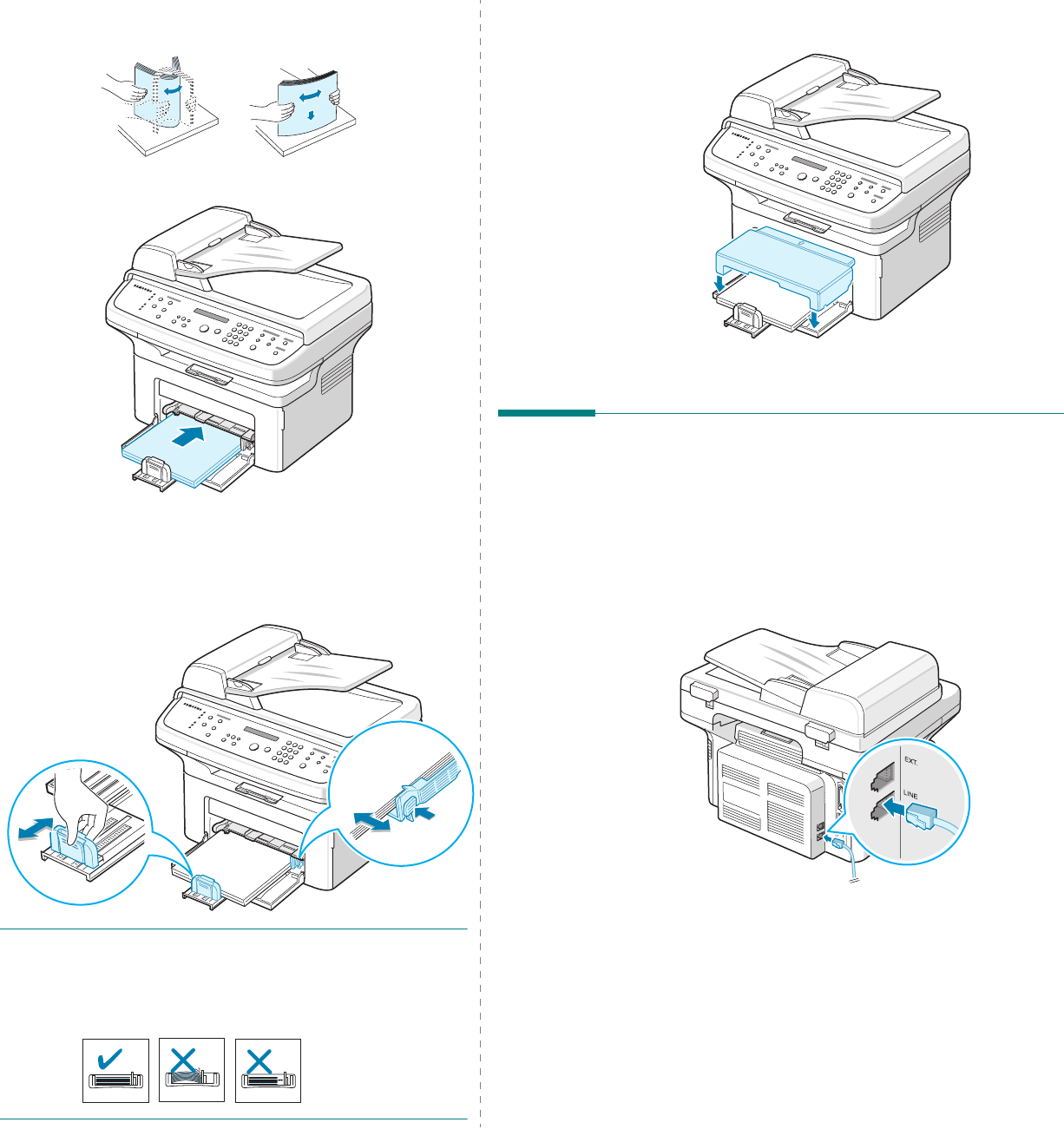
Getting Started
2.4
2
Fan the edges of the paper stack to separate the pages.
Then tap the stack on a flat surface to even it up.
3
Load paper
with the print side facing up
.
Make sure that all four corners are flat in the tray.
Pay attention not to overload paper. Paper overloading
may cause paper jams.
4
Pinch the rear guide to adjust for the paper length and
pinch the side guide to slide it to the edge of the paper.
N
OTES
:
• Do not push the paper side guide far enough to cause the
materials to warp.
• If you do not adjust the paper side guide, it may cause paper
jams.
5
If necessary, close the paper cover to keep the paper
loaded in the tray from dust.
Making Connections
1
If you have SCX-4321:
Skip this step and proceed to step 2.
If you have SCX-4521F/ SCX-4521FR:
Plug one end of the supplied telephone line cord into the
LINE
jack on the machine and the other end into the wall
jack.
If you want to use your machine to receive both faxes and
voice calls, you will need to connect a telephone and/or
answering machine to your machine.
To the wall jack


















