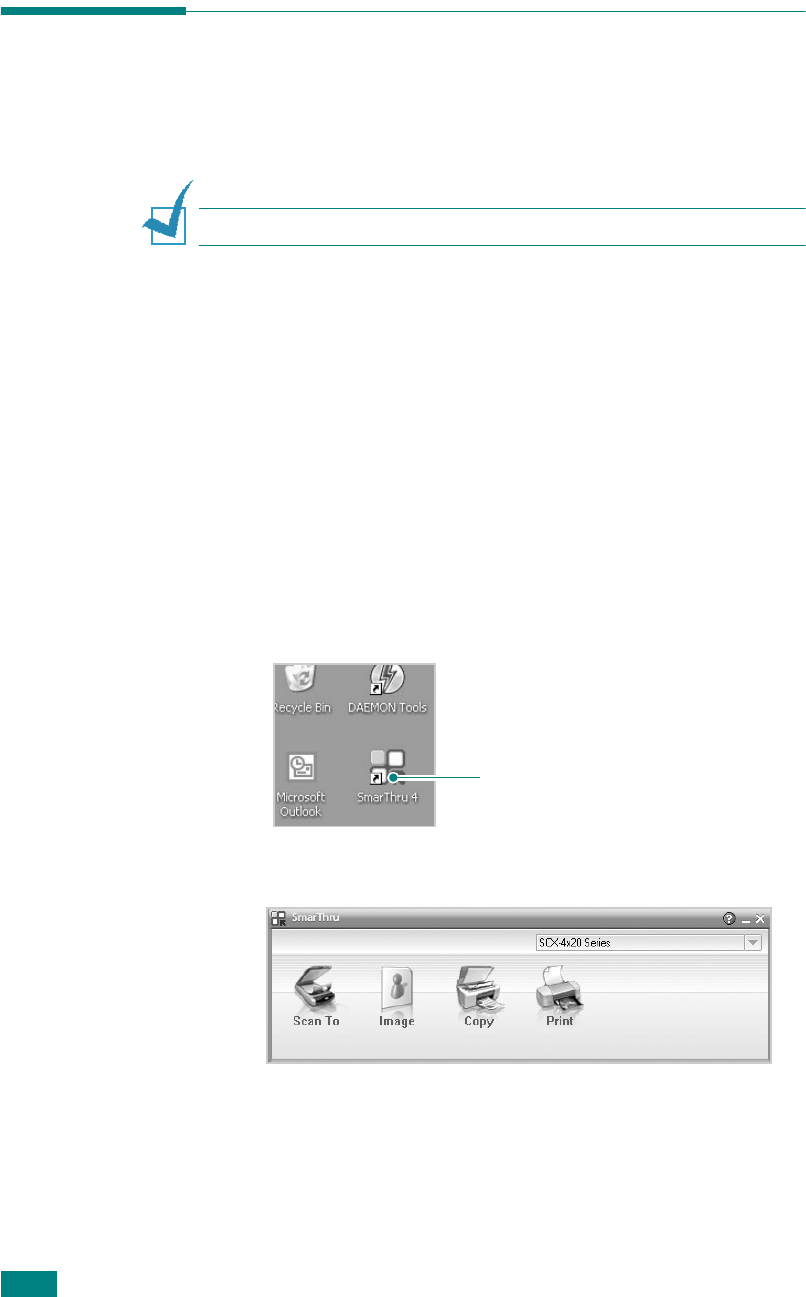
S
CANNING
6.4
Scanning Using Samsung SmarThru
Samsung SmarThru is the accompanying software for your
machine. With SmarThru, scanning is the proverbial piece of
cake.
N
OTE
: SmarThru 4 does not support Windows 95.
Follow these steps to start scanning using the SmarThru:
1
Make sure that your machine and computer are turned on
and properly connected to each other.
2
Load the document(s) face up into the ADF.
OR
Place a single document face down on the document glass.
For details about loading a document, see page 7.6.
3
Once you have installed Samsung SmarThru, you will see
the
SmarThru 4
icon on your desktop. Double-click the
SmarThru 4
icon.
The SmarThru 4 window opens.
•Scan To
Allows you to scan an image and save it to an application
or folder, email it, or publish it on a web site.
•Image
Allows you to edit an image you have saved as a graphic
file and send it to a selected application or folder, email it,
or publish it on a web site.
Double-click this icon.


















