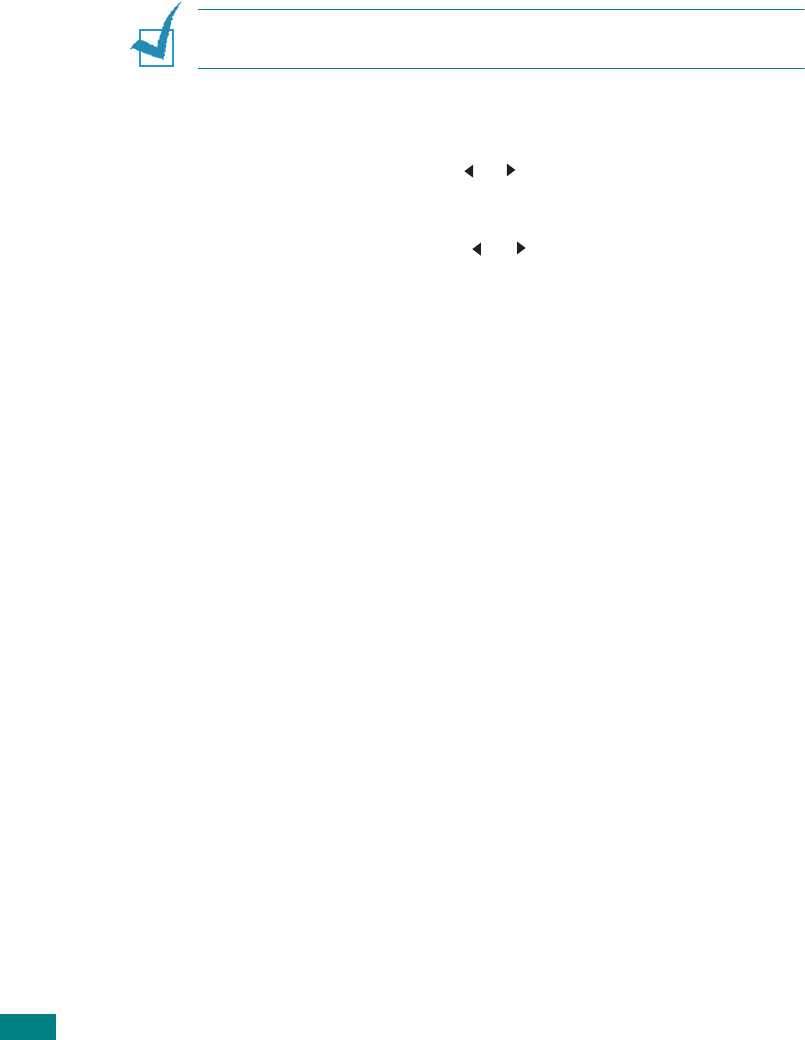
M
AINTENANCE
8.12
Ignoring the Toner Empty Message
When the toner cartridge is nearly empty, the machine shows
the “Toner Empty” or “[Toner Empty] Replace Toner” message
and stops printing. In this case, the SCX-4720F/4720FS saves
incoming faxes in memory.
You can set the machine to ignore the “Toner Empty” message
when it displays and to continue printing, even though print
quality is not optimal.
N
OTE
: This feature does not work for the “[Toner Empty] Replace
Toner” message.
1
Press
Menu
until “Machine Setup” appears on the display.
2
Press the scroll button ( or ) until “Ignore Toner” appears
on the bottom line and press
Enter
.
3
Press the Scroll button ( or ) to select “On” or “Off”.
Select “On” to ignore the Toner Empty message.
Select “Off” to stop printing when the message appears.
This is the default setting.
4
Press
Enter
to save the selection.


















