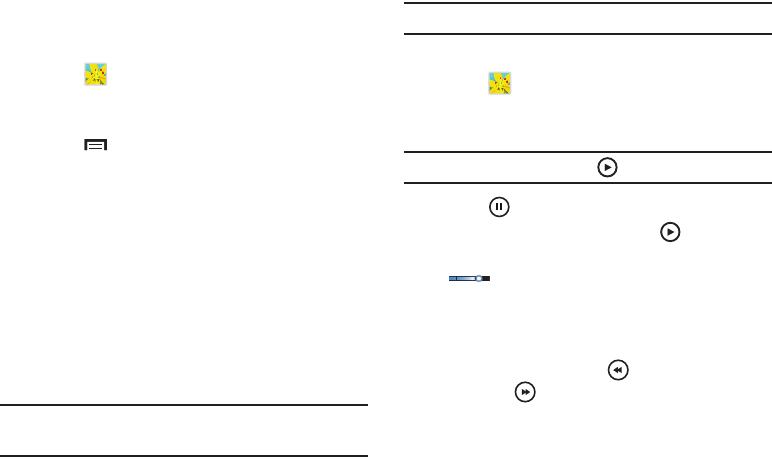
Photos and Video 82
Setting a Picture As
You can use the photos you take as a contact’s photo or as
wallpaper for the Home or Lock screen:
1. Touch
Gallery
.
2. Touch a category and then a group to view it, and then
touch a photo to select it.
3. Touch
Menu
➔
Set as
.
4. Touch
Contact photo
and then touch a contact entry.
– or –
Touch
Home screen
,
Lock screen,
or
Home and lock
screen
.
A crop photo screen displays.
5. Touch and drag the crop box or the sides or corners of
the crop box to create the crop area, then touch
Done
to save the cropped photo as the contact’s icon or
wallpaper. Touch
Cancel
to stop without cropping the
photo.
Tip:
To remove a contact photo, see “Updating Contacts” on
page 41.
Tip:
To change wallpaper, see “Wallpapers” on page 32.
Playing Videos
1. Touch
Gallery
.
2. Touch a category and then a group to view it, and then
touch a video thumbnail to play the video.
Note:
Videos are marked with a
Play
button.
3. Touch
Pause
to pause the video.
4. To resume playing the video, touch
Resume
.
5. To fast forward or rewind the video, touch and drag the
white dot on the progress bar. To restart the
video, touch the left end of the progress bar. To end the
video playback, touch the right end of the progress bar.
– or –
To restart the video, touch
Rewind
or to end the
video touch
Fast Forward
.
For more information, refer to “Video Player” on
page 77.


















