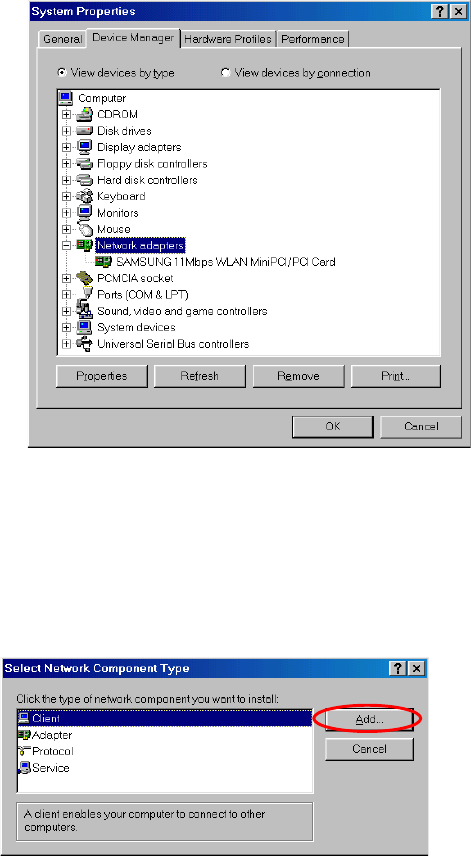
16
If screen message ‘
Do you want to restart your Computer now’
will pop up,
select
No
.
6. After rebooting your computer, right click on the
My Computer
using the
mouse and click
Properties
.
7. Check for the
SAMSUNG 11Mbps WLAN MiniPCI/PCI Card
by clicking on
the
Device Manager
. If you find the
Yellow
sign on the adapter, it shows the
installation is not successful. Select the Adapter and click on
Remove
. Restart
your computer after uninstalling the driver.
(See the Adapter Removal in section
3.8)
8. Right click on the
Network Neighborhood
using the mouse. Select
Properties
from the pop up menu. The network box appears and you see three main tabs:
Configuration
,
Identification
and
Access Control
.
9. Click on the configuration tab and then click on the add button. Select Network
Component Type box appears. Click on the
Protocol
then click the
Add
button.
10. Select Network Protocols box appears. From the list of manufactures, click on
Microsoft. From the list of network protocols list, select
IPX/SPX
and
TCP/IP
,
then click
OK
.( If you want, you can install the
NetBEUI
protocol.)


















