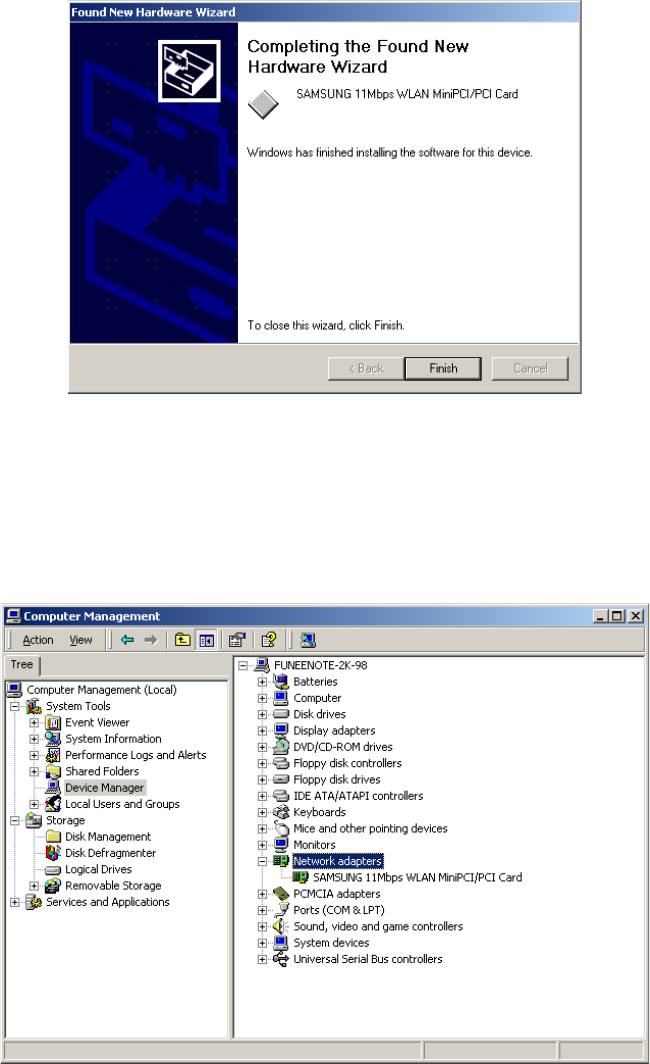
38
6. Check for the
SAMSUNG 11Mbps WLAN MiniPCI/PCI Card
on the Device
Manger of a
Computer Management
in the Adminidtrative Tools . If you find the
Yellow
sign on the adapter, it shows the installation is not successful. In this case, select the adapter
and click on
Remove
. Restart your computer after uninstalling the driver to make the
changes effective.
(See the Adapter Removal in section 3.8)
7.
Right click on the
Network Places
using the mouse and double-click on the
Local
Area Connection
,and then click on
Properties.


















