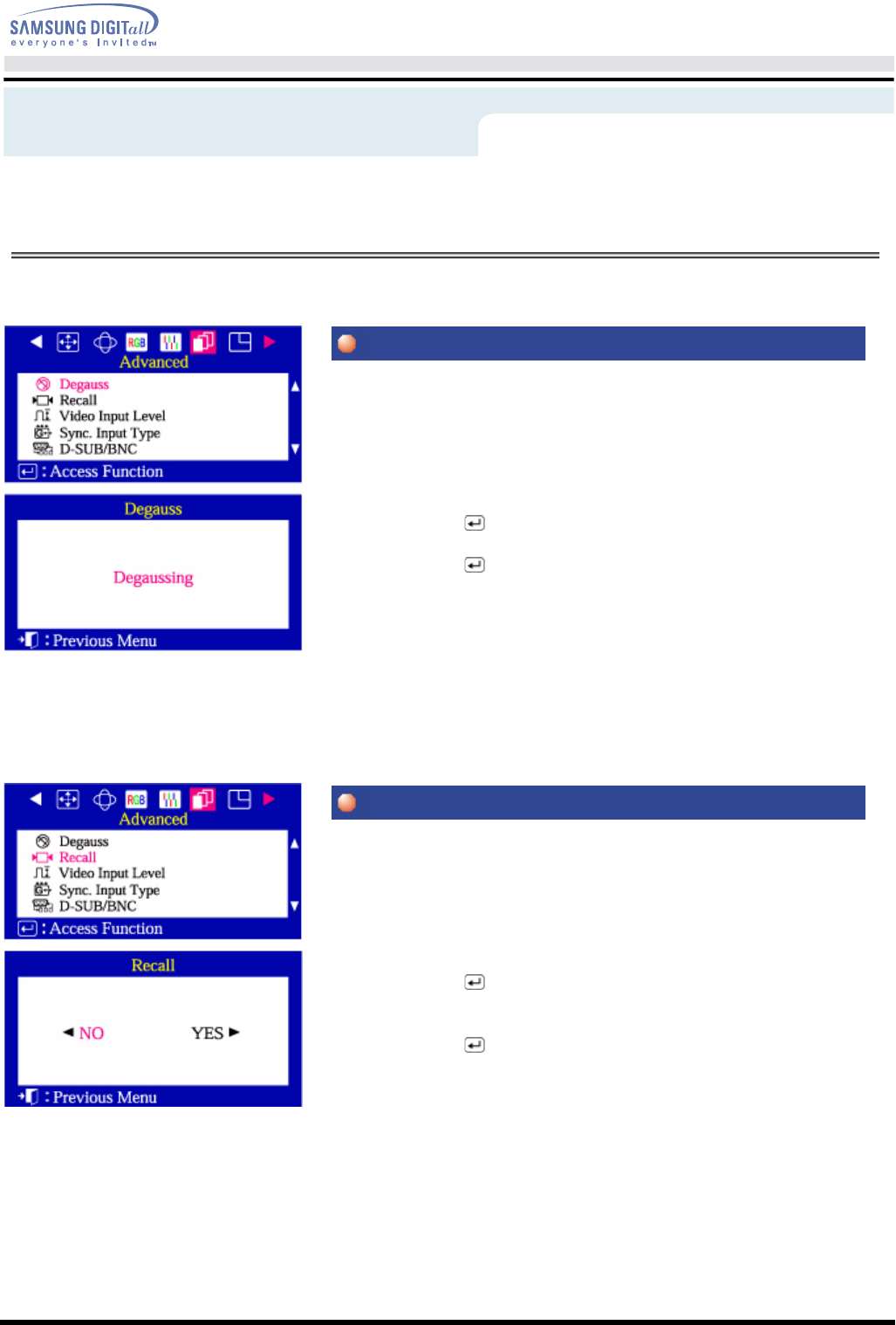
User’s Manual 34
On-Screen Display
The Degauss feature will remove color impurities caused by magnetic fields. Do
not use the Degauss feature more than once within a 30-minute period.
Note: The monitor may buzz momentarily, the image colors may change and the
image will jiggle for a few seconds. These effects are normal.
1 Push the Menu( ) button.
2 Push the
button or button until the Advanced screen is displayed.
3 Push the Menu( ) button to execute the degauss function.
The degaussing screen will appear. After a few seconds, the degauss
main menu will return.
Use the recall feature to reset these monitor settings to their original levels:
Position, Size, Pincushion, Trapezoid, Parallelogram, Pinbalance, Rotation,
Clear Moire.
Note: If you have selected "Yes", all settings listed above will be reset. All other
settings will remain the same.
1 Push the Menu( ) button.
2 Push the
button or button until the Advanced screen is displayed.
Push the
button or button to select Recall.
3 Push the Menu( ) button to open the recall selection screen.
4 Push the
button to select YES.
If you don't want to reset the monitor,use the
button to select NO.
Menu
How to adjust
Degauss
Recall


















