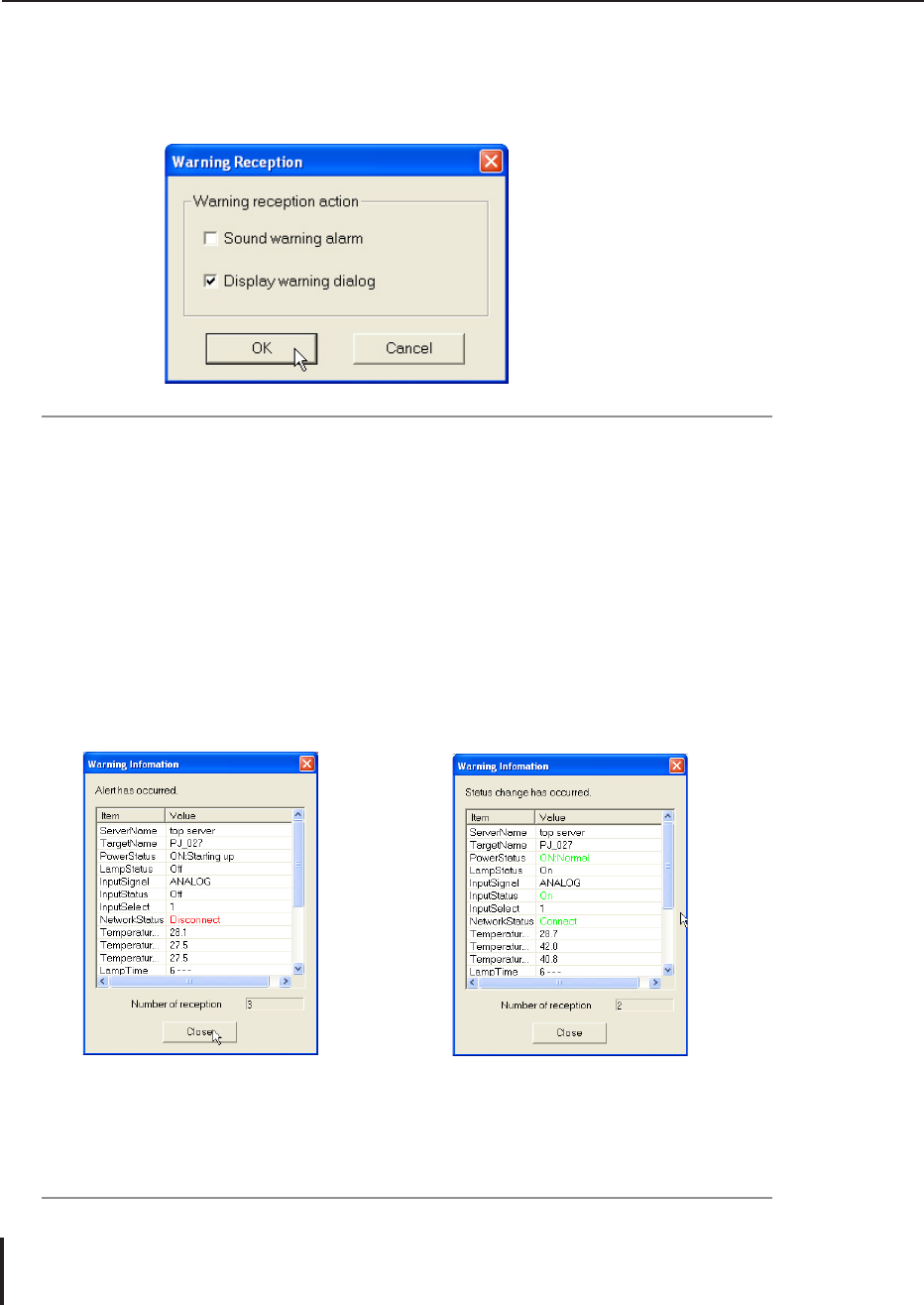
26
Chapter 3 Basic operation
Warning reception setting
Setting warning reception action type when the warning occurs.
1. Select Warning Reception Setting
from System menu. The setting window will appear.
2. Tick the action type “Sound warning alarm” and/or “Display warning dialog”.
Item Description
Sound warning alarm Warning alarm sounds when the warning occurs
Display warning dialog Warning dialog window appears when the warning occurs
3. Click OK to set.
When the warning occurs
If the status change, alert or error occurs and the item “Display warning dialog” is ticked at the warin-
ing reception setting, the following warning information window appears on the screen.
Alert dialog window Status Change dialog window
* The value indicated with red shows the
alert has occur. The value indicated with
blue shows the alert has been resolved.
* Warning value is indicated with green.
Item Description
Number of reception Number of reception times after the warning dialog appears


















