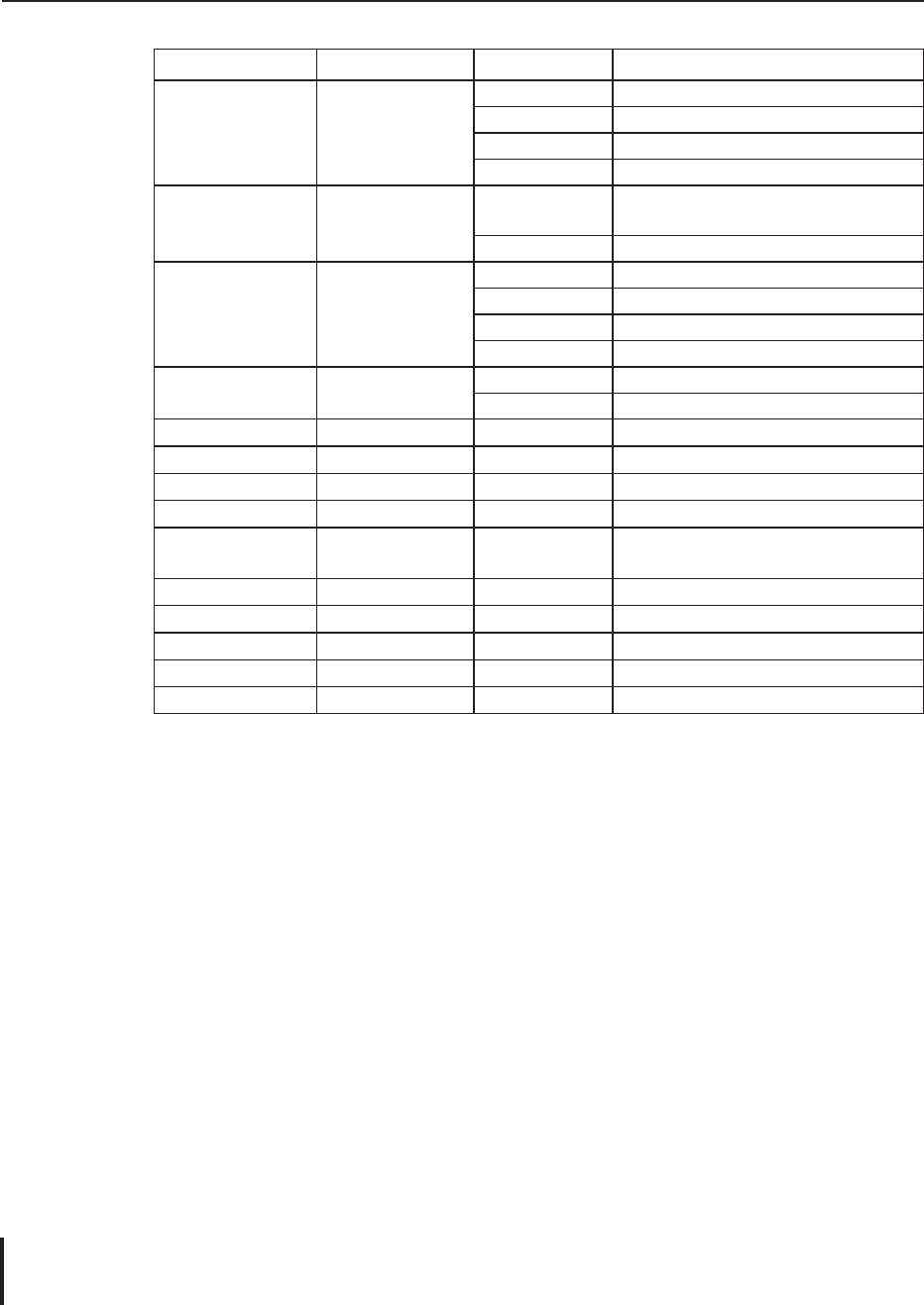
50
Chapter 4 Advanced setting
Command name Command Response Description
Power status check
CR0 or CR STATUS
00 Power on
80 Stand-by
40 Count down
20 Cooling
Lamp status check
CR LAMPSTS
00
Lamp On, only available for multiple lamps
model.
80, 40,20,10
Lamp off
Input source
CR SOURCE
ANALOG Analog input
DIGITAL
Digital input
S-VIDEO S-video input
VIDEO Video input
Input status
CR SIGNAL
ON Signal exists
OFF No signal
Input Select
CR INPUT 1,2,3,4,5 Selected input mode
Temperature
CR TEMP temperature Actual temperature
Lamp use time
CR LAMPH time Lamp use time in hours
Projector use time
CR PROJH time Accumulated use time in hours
Network board ver-
sion
LR PJNETVERSION version number Firmware version of network board
Model Name
CR MODELNM model name Model name, “PLC-XF60” etc.
Condition check commands and response
* Some kinds of commands may not effective or may differ depending on each model. For further infor-
mation, please contact your sales dealer.


















