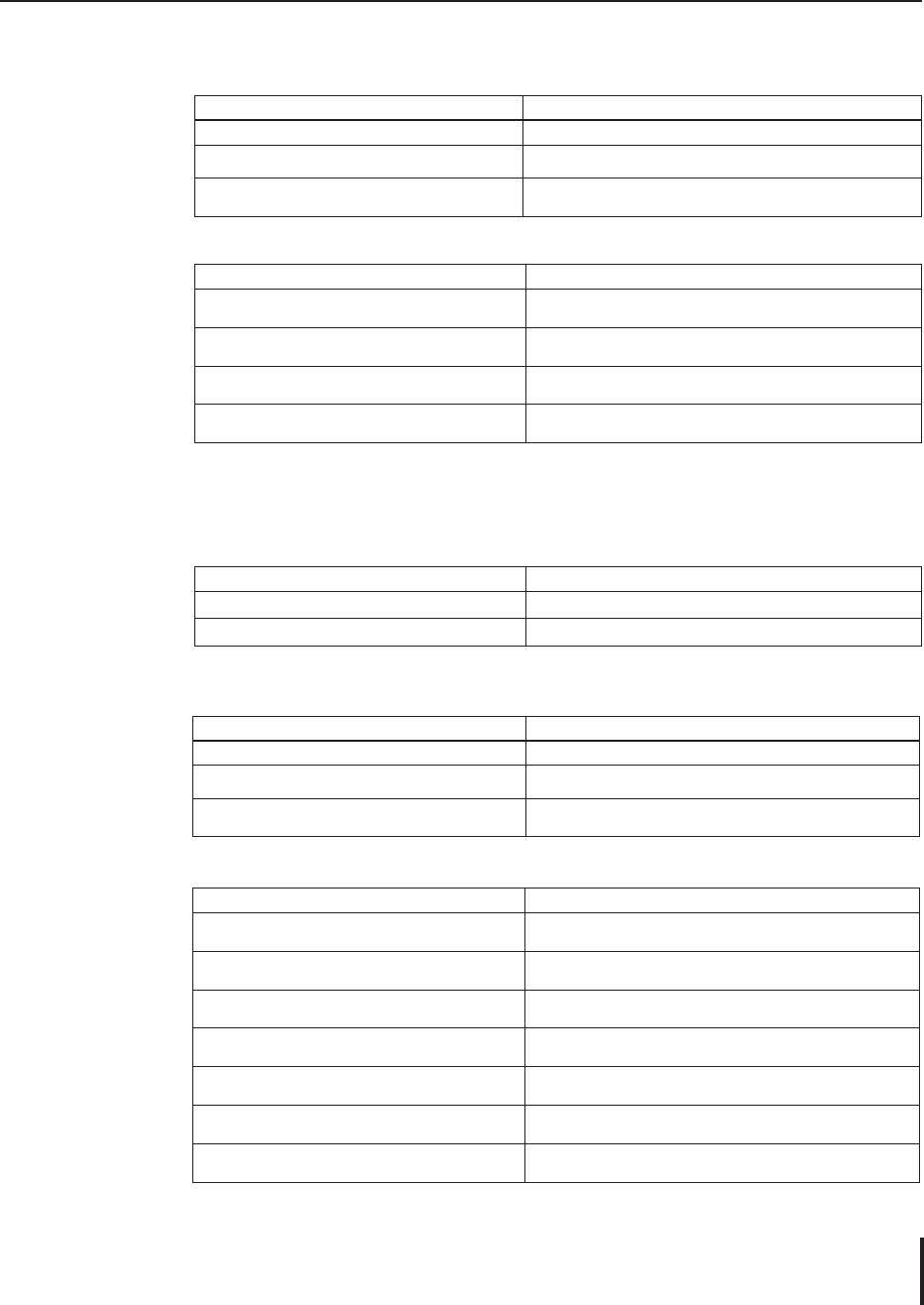
37
PJ Master
Owner’s Manual
Error message description (part of errors)
There are some error comments on the error detail column as follows;
Error Message Description
Target command send error. (cmd=XXX*
1
) Failed to send the command.
Target command receive error. (cmd=XXX) Failed to receive the command
Target command communication error.
(cmd=XXX,res=YYY*
2
)
Unexpected response to the command
Error Message Description
Target condition command send error.
(cmd=XXX)
Failed to send the condition command
Target condition command receive error.
(cmd=XXX)
Failed to receive the condition command
Target condition command communication er
-
ror. (cmd=XXX, res=YYY)
Unexpected response to the condition command
Target condition command communication er
-
ror. (cmd=XXX, res=YYY:ZZZ*
3
)
Unexpected response to the condition command
*
1
XXX means each command name.
*
2
YYY means response to the command.
*
3
ZZZ means expected response to the command.
Error Message Description
Update PJ file error.
The PJ Master failed to update firmware of the projector.
Update PJ FTP error FTP error during updating firmware of the projector.
Error Message Description
Update PJ-Net write error. Failed to create PJ-Net file
Update PJ-Net file error. Failed to update PJ-Net file or file type
Update PJ-Net FTP error.
FTP error during updating firmware of the Network
Board
Error Message Description
Update PJ Master Error.
Failed to start the program.
Failed to start the update program
Update PJ Master Error.
The version is not the same.
The PJ Master version error
Update PJ Master Error.
Failed to stop the service.
Failed to stop the service
Update PJ Master Error.
Failed to copy the file.
Failed to copy the update files
Update PJ Master Error.
Failed to run batch file.
Failed to run the batch file
Update PJ Master Error.
Failed to start the service.
Failed to start the service.
Update PJ Master Error.
Internal error occurred.
Internal error occurred.
Global setting error
Condition setting error
PJ update error
PJ-Net update error
PJ Master update error
Viewing the status, alert and logs


















