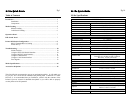M-10e Quick Guide Pg 15
Accessories & Options
PCMCIA Memory Expansion
1 Slot for the PCMCIA Memory Card (up to 4MB SRAM or 16MB Flash ROM).
Can be used for graphic file storage, print buffer expansion, format storage and
downloaded fonts.
Calendar
An internal Date/Time clock that can be used to date/time stamp labels at the time of
printing
Label Cutter
An attachment allowing labels to be cut at specified intervals. Controlled through
programming
Label Unwinder
The Label Unwinder is an external mechanism that allows labels to be unwound from
a roll before they are being loaded into the printer for printing.
Stacker
This gadget stacks up printed labels neatly as they exit from the printer.
Coax/Twinax Interface
Coax/Twinax Plug-In Interface Module. Coax Interface emulates an IBM 3287-2
printer with a standard Type A BNC connector. Twinax interface emulates IBM 5224,
5225, 5226 or 4214 printers with auto-terminate/cable through capabilities.
Parallel Interface
IEEE1284 Bi-Directional Plug-In Interface Module
Serial Interface
High Speed RS232 Plug-In Interface Module
USB Interface
Universal Serial Bus Plug-In Interface Module
Ethernet Interface
10/100 BaseT Plug-In Interface Module
M-10e Quick Guide
PRINTER OVERVIEW
The SATO M-10e printer is a wide carriage thermal printer designed specifically to
address the need for large high-resolution labels. It can print labels as large as 10.5” x
16.5” with a resolution of 305dpi at speeds of up to 5” per second, making it ideal for
large compliance label applications. All printer parameters are user programmable
using the front panel controls and DIP switches. All popular barcodes and 14 human
readable fonts, including vector and 2 raster fonts, are resident in memory providing
various type styles and sizes.
The M-10e is available in 2 versions. The M-10eDT is a Direct Thermal only version
and must use thermally sensitive paper to print. The M-10eTT is a Thermal Transfer
model and has provisions for using a thermal transfer ribbon. It can also print in a
direct thermal mode if the ribbon is not used.
This Quick Guide is an extract of the more common functions which you need to start
the printer running. For more advance functions, please refer to the Operator Manual.
The M-10e uses the standard SATO Barcode Programming Language command
codes. The only difference between it and other SATO printers are the allowable
values representing the print positions on the label. These values are specified in
“dots” and vary depending upon the resolution of the printer and the amount of
memory available for imaging the label. The allowable ranges for the M-10e are
specified in the SATO “e” Printer Programming Reference. This commonality makes
it easy to convert labels from one SATO printer to another without having to create an
entirely different command stream. There are some caveats that must be observed,
though, to compensate for the different resolution print heads. The effects of the
different print resolutions are best illustrated by taking a label designed for a 305dpi
printer and sending the command stream to a 609dpi printer. The label printed will be
an exact ½ scale, including the fonts, barcode dimensions and line length/widths. The
only exceptions are the Postnet barcode and OCR-A and OCR-B fonts that have only
one legal size and the printer resolution is automatically compensated for by the
various printers. Conversely, a label designed for a 609dpi printer and sent to its
305dpi cousin will be twice as large. It probably will be “truncated” if the resulting
size is larger than the maximum allowable for the printer.