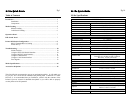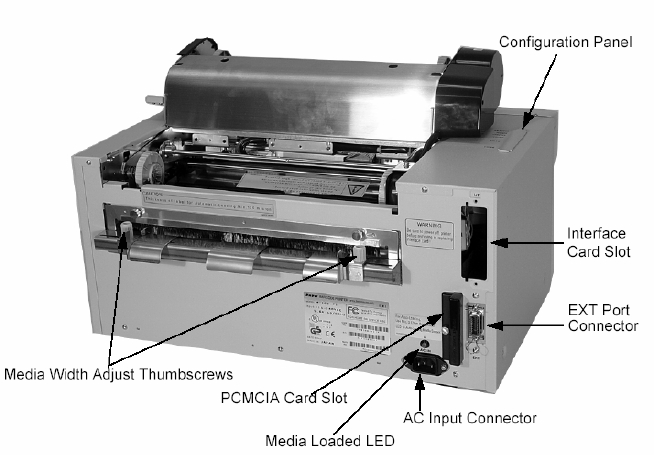
M-10e Quick Guide Pg 11
8. While checking the Hex Dump printout, if you notice 0D
H
0A
H
(Carriage Return
and Line Feed) characters throughout. The command string should be
continuous and no CR or LF characters are allowed between the Start Command
(<ESC>A) and the Stop Command (<ESC>Z). If you are using BASIC, it may
be adding these characters automatically as the line wraps. Adding a “width”
statement to your program can help to suppress these extra 0D
H
0A
H
characters
by expanding the line length up to 255 characters.
If you’re not programming in BASIC, check to see if you have an equivalent
statement in the language you’re using to suppress extra CR and LF from your
data being sent out to the printer. We want the data stream to be one complete
line going to the printer.
Using the RS232C Serial Interface
1) Is the RS232C Serial cable connected securely to your serial port on the PC
(DB25S or DB-9S Male) and to the RS232C connector on the printer?
2) Is the cable defective? At the very least, you should be using a “Null Modem
Cable”, which crosses pins in a specific manner. This should enable your printer
to print. But we recommend that you eventually use a cable built to
specifications as described in Section 6: Interface Specification of the Operator
Manual.
3) Is the RS232 Interface Module installed in the printer? The M-10e printers
require the new Hi Speed Serial Interface (PN WCL40451) to take advantage of
the faster data transmission speeds. The older Serial Interface Modules will
work, but at a reduced capability.
4) Check for obvious errors in the data stream. Is the data properly framed with the
<ESC>A and <ESC>Z commands?
5) If after sending your job to the printer, it only ‘beeps’ and displays an error
message on the LCD Display, you may have a configuration problem. There
may be some inconsistencies with the Baud Rate, Parity, Data Bits, or Stop Bits
in relation to your host computer. If you are confused as to what the printer’s
current RS232 settings are, print a Configuration Test label. It will list all of the
current printer configuration settings.
6) If you are still unable to get a printer output, try the Hex Dump as described in
Step 5 under the Parallel Interface troubleshooting. In this case, the printer
monitors the RS232C interface for incoming data.
M-10e Quick Guide Pg 4
Power Switch To turn power On or Off
Operator Panel To set up the various configurations and to display dispensing
quantity and the various alarms
Configuration Panel Potentiometers and DIP switches to configure the printer and
make setup adjustments
AC Input Connector To input 115 ~ 240V 50/60 Hz. Use the power cable provided
Interface Slot Slot for installation of Plug-In Interface Module
EXT Connector This is an external signal connector for external control of print
cycle
PCMCIA Card Slot Connector for Optional PCMCIA Memory Card