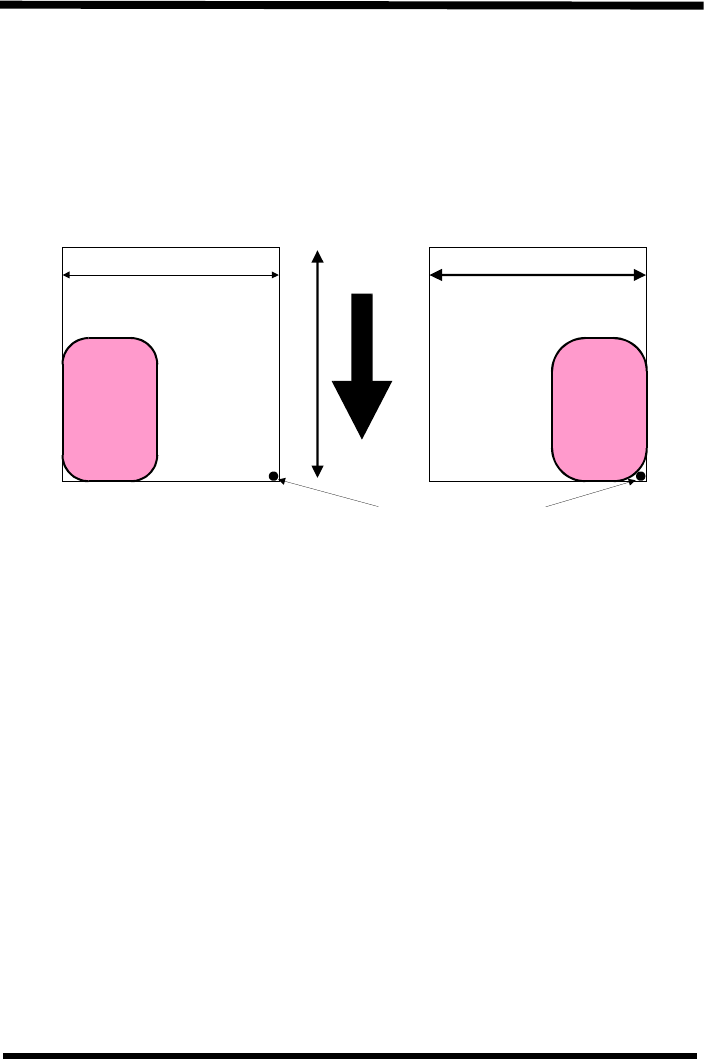
12 SATO RISC Printers
1. Introduction Programming Manual
1.7 The Print Area
The maximum print area for the various RISC printers are listed in the
table on the next pages. Most of your label applications will not require
tags/labels that fill the entire print area, therefore it is important to under-
stand how to work with labels that do not use the entire print area. The
goal is to help you avoid printing where no label exists, which may lead to
print head damage, not to mention frustration when you cannot see the
printed output..
The diagram above illustrates the maximum print area and a sample
50mm wide by 75mm long label placed within this area. As can be seen,
your label will be oriented against the inside left edge of the printer as
viewed from the front of the printer. The base reference point is located at
the H1, V1 position of the print area in the normal print orientation (no rota-
tion)
OEM right-hand and
desktop printer
Base reference point
Max print width Max print width
Max print length
OEM left-hand
printer
Label feed direction
Label
50 x 75mm
Label
50 x 75mm


















