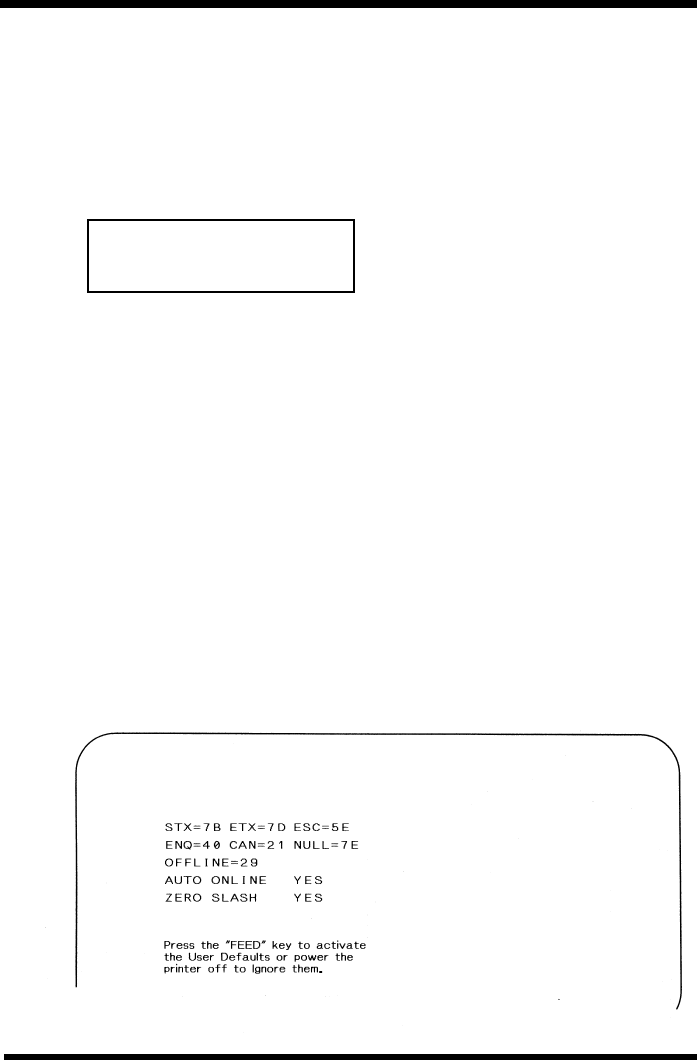
Programming Manual 7. Custom Protocol Command Codes
SATO RISC Printers 199
7.3 Download Procedure
The procedure for downloading a custom Protocol Command Code set is:
1. Reset the printer to the default settings using the Reset procedure.
2. Place DIP switch DS2-7 in the ON position.
3. Turn the POWER switch ON while simultaneously pressing the
LINE
switch. This places the printer in the USER DOWNLOAD mode as sig-
nified by a “User Download” displayed on the LCD panel.
For printers that do not have an LCD panel, you will hear a single
“beep” signifying the printer is in the User Download mode.
4. Set DIP switch DS2-7 in the position to accept the Protocol Control
codes to be used for downloading (i.e. DS2-7 = OFF for Standard
codes and DS2-7 ON to use the Alternate set).
5. Press the
LINE
key to place the printer in the On-Line mode. The
printer is ready to receive the download command data stream.
6. After the command has been sent, the unit will beep and print a status
label. If it does not beep and print the label, the printer did not accept
the data.
7. If the printer does not beep and print a setting label, turn the printer
off, check your download command stream for errors and start the
download process over at step 1.
8. If the custom codes are correct, press the
FEED
key to accept them
and terminate the download process. If they are incorrect, turn the unit
off without pressing the
FEED
key and begin the download process
again at step 1.
USER DOWNLOAD


















