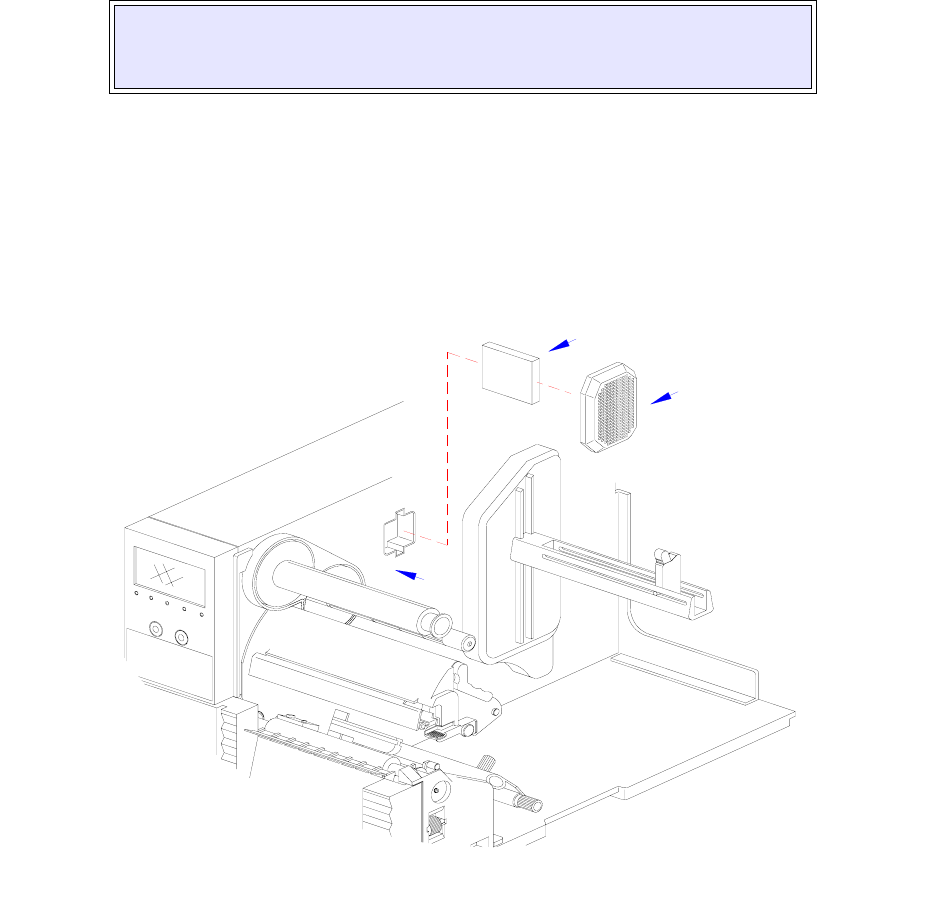
Unit 3: Installation
SATO GT4xxe Series Operator Manual PN 9001138C Page 3-12
MEMORY EXPANSION
The memory cartridge provides additional storage of user data and graphics. Access to the
memory cartridge port, and its installation, is very simple. The instructions below provide
guidance.
1 Disconnect power supply cord.
2 Detach memory cartridge cover (1, Figure 3-7) from center frame (2).
3 Fully insert memory cartridge (3) into its respective port and replace cover (1).
4 Restore power to the printer and send commands.
Figure 3-7, PCMCIA Memory Expansion
CAUTION: INSTALL THE MEMORY CARTRIDGE PRIOR TO SENDING
RELATIVE COMMANDS OR AN ERROR WILL OCCUR. REMOVE POWER
TO THE PRINTER PRIOR TO INSTALLING THE CARTRIDGE.
1
2
3


















