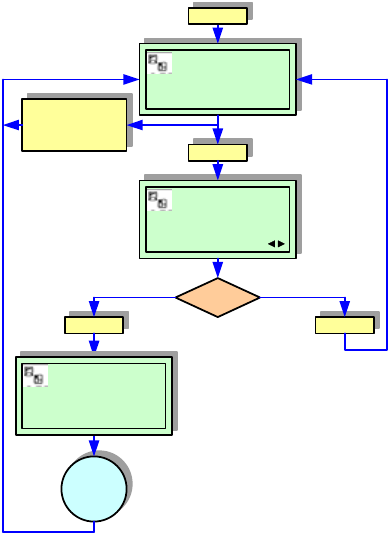
Unit 4: Operation
SATO GT4xxe Series Operator Manual PN 9001138C Page 4-18
PRINT CANCEL MODE
Figure 4-17 provides the specific sequence of events required by the operator, the printer, and
the printer’s software to cancel a print job once initiated. Use the keys of the printer’s operator
panel to select and enter the required options.
Figure 4-17, Print Cancel Mode
Allow 3
seconds
ENTER
Yes / No
ENTER
OFFLINE
000000
CANCEL PRINT
JOB
YES NO
Press FUNCTION
anytime returns to
Download Mode
LINE
CANCEL
CANCEL PRINT
JOB
COMPLETED


















