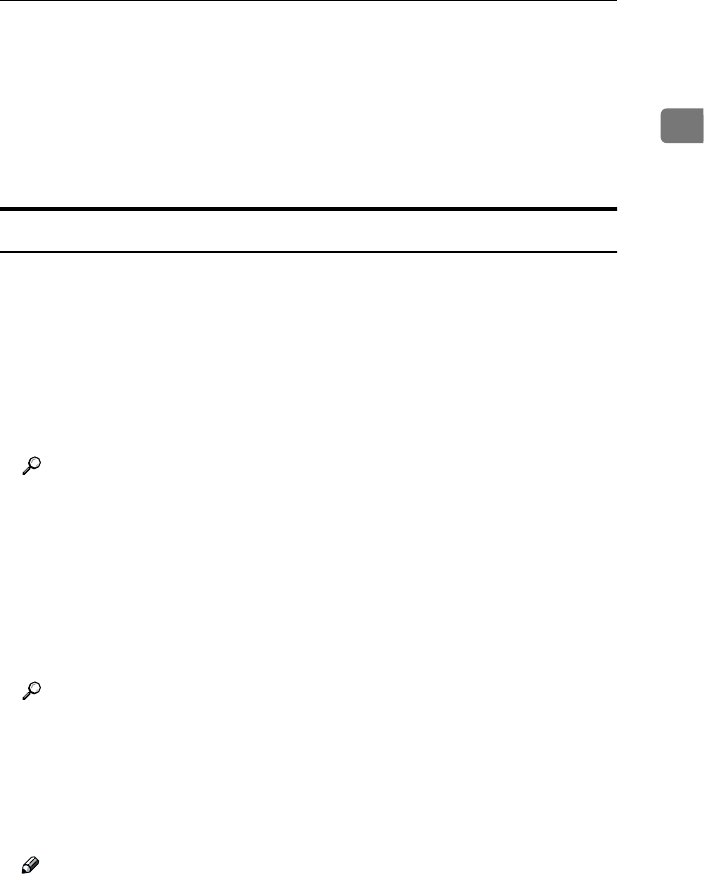
Features of This Machine
3
1
❖
❖❖
❖ PostScript Printer Description (PPD) files for a Macintosh
PPD files, in combination with the LaserWriter driver, allow the computer to
communicate with the printer. The printer specific functions can be used by
installing a PPD file. You can use the LaserWriter printer driver that comes
with the Macintosh. Use the appropriate printer driver that comes with the
Macintosh operating system you are using. See the documentation that comes
with the Macintosh for more information about the LaserWriter functions.
⇒ p.27 “Macintosh”
Software and Utilities provided on the CD-ROM
❖
❖❖
❖ AGFA Monotype Font Manager 2000
Helps you to install new screen fonts, or organize and manage fonts already
installed on the system.
❖
❖❖
❖ SmartNetMonitor for Admin
SmartNetMonitor for Admin is software that uses the TCP/IP and IPX/SPX
protocols to monitor the printers in a network. It can monitor multiple net-
work printers having IP addresses. We recommend network administrators
to use this software.
Reference
For more information about SmartNetMonitor for Admin, see the Smart-
NetMonitor for Admin online Help file.
❖
❖❖
❖ SmartNetMonitor for Client
SmartNetMonitor for Client is software equipped with the following func-
tions. We recommend all users of this printer to install this software.
• Provides the function to print in a Peer-to-Peer network.
• Uses the TCP/IP and IPX/SPX protocols to monitor the status of devices
in a network constantly.
Reference
For more information about SmartNetMonitor for Client, see the Smart-
NetMonitor for Client online Help file.
❖
❖❖
❖ Acrobat Reader
A utility that allows you to read PDF (Portable Document Format). This soft-
ware is provided as a PDF file on the CD-ROM labeled “Operating Instruc-
tions for Printer”.
Note
❒ Documentation about using the printer is provided as a PDF format on the
CD-ROM. See Acrobat Reader online Help for more information about us-
ing Acrobat Reader.


















