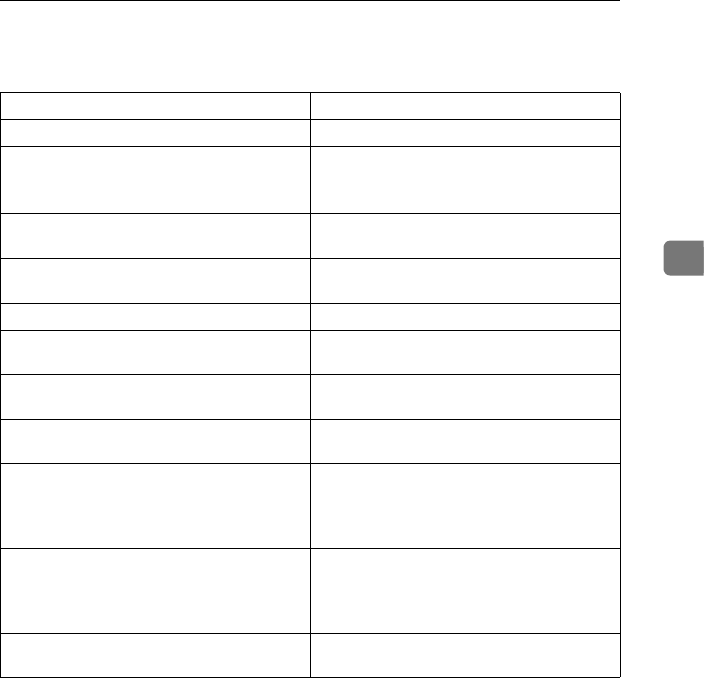
Machine Does Not Print
21
3
Machine Does Not Print
Possible Cause Solutions
Is the power on? Turn on the machine.
Is the interface cable properly connected? Connect the interface cable properly.
If there are any connectors or screws, make
sure that they are fastened securely.
Are you using the correct interface cable? Be sure to use the correct one. If the cable is
damaged or worn, replace it with a new one.
Did you connect the interface cable after turn-
ing on the main switch?
Be sure to connect the interface cable before
turning on the main switch.
Is the machine Online? Make it Online by touching the [Online] key.
Is the specified paper set? Set the specified paper in any of the input
trays.
Are there any error messages on the panel dis-
play?
Check the error message, and take the required
action.
Does the indicator above the Printer Mode key
stay red?
Check the error message, and take the required
action.
Is the Data-in Indicator blinking or lit? If not, the data does not reach the machine.
Check the printer cable connection.
Also confirm that the printer port settings are
correct.
Can you print a configuration page? If you cannot, check the printer cable connec-
tion.
Also confirm that the printer port settings are
correct.
Can you make a "Print Test Page" from the
printer driver?
If you cannot, the machine might be out of order.
Contact your sales or service representative.


















