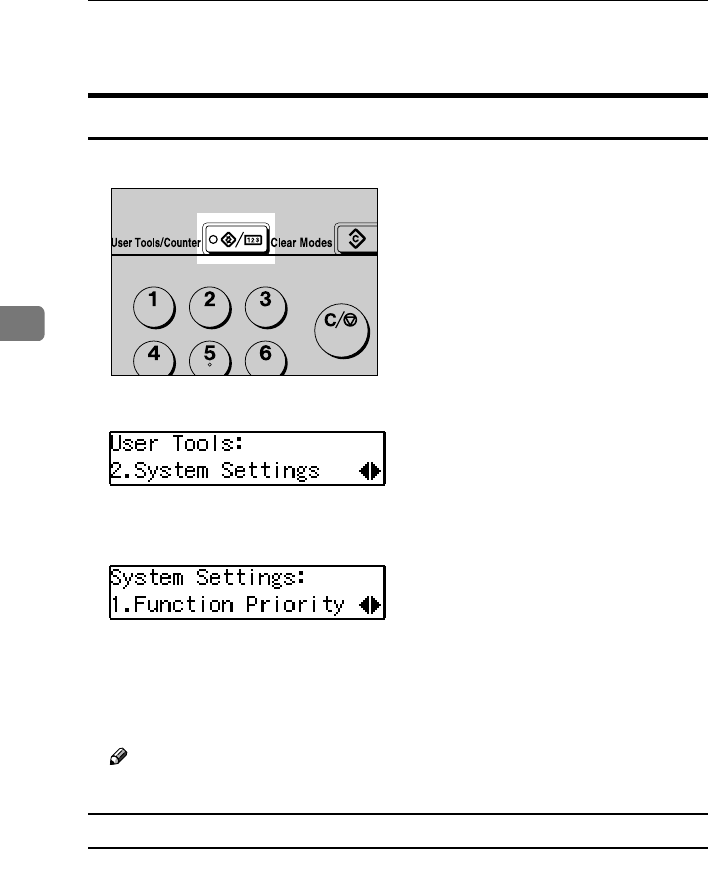
Using the Control Panel
40
4
Adjusting System Settings
Accessing the System Settings
A
Press {User Tools/Counter}.
B
Press the 0 or 1key to display “2.System Settings”.
C
Press {OK}.
The following screen appears on the panel display.
Select the desired menu you want to change.
D
Change the settings by following the instructions on the panel display,
then press {OK}.
⇒ p.41 “System Settings Parameters”
Note
❒ Press the {Language} key to switch the display language.
Exiting from the User Tools/Counter
A
Press {User Tools/Counter}.
ABC DEF
JKL
MNO
GHI


















