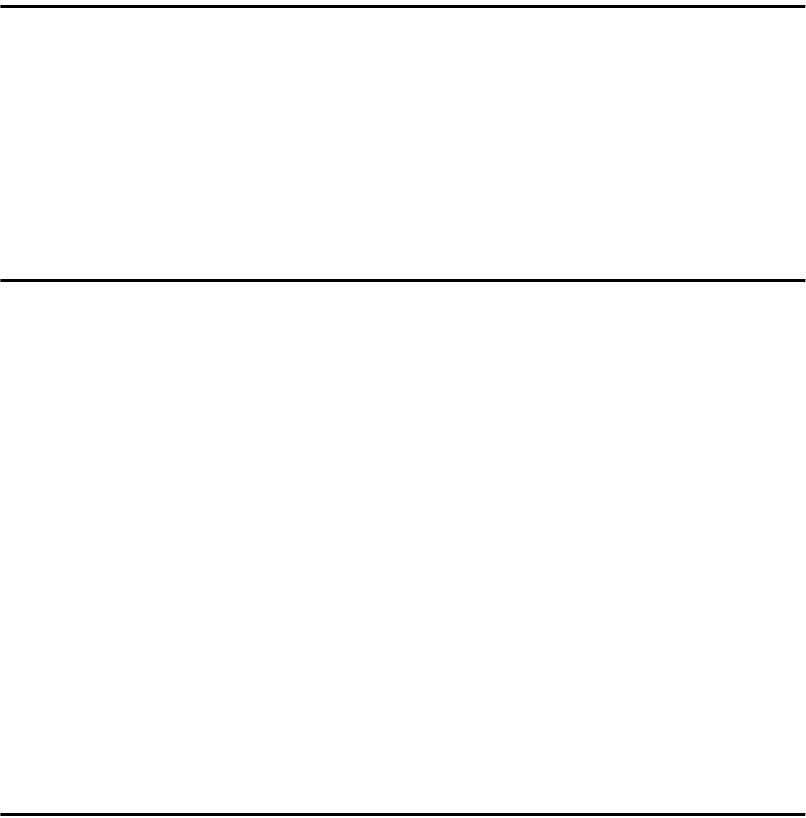
i
TABLE OF CONTENTS
How to Read This Manual .....................................................................................1
Symbols .....................................................................................................................1
Names of Major Options ............................................................................................2
Manuals for This Machine.....................................................................................3
Important ................................................................................................................5
1. Network Scanner
Outline.....................................................................................................................7
Network TWAIN Scanner ...........................................................................................7
Network Delivery Scanner..........................................................................................8
E-mail .........................................................................................................................9
Document Server .....................................................................................................10
Names and Functions of Components ..............................................................11
Control Panel ...........................................................................................................11
Display Contents ......................................................................................................12
2. Preparations for Use as a Network Scanner
Preparation Sequence.........................................................................................15
Using as a Network TWAIN Scanner .......................................................................15
Using as a Network Delivery Scanner......................................................................16
Using E-mail.............................................................................................................17
Initial Scanner Setup ...........................................................................................18
Default Settings........................................................................................................18
Setting Scanner Features ........................................................................................21
Making Scanner Settings .........................................................................................25
Making Scan Data Subject Settings.........................................................................29
Making E-mail Settings........................................................................................32
Setting Procedure ....................................................................................................32
Verification of Settings .............................................................................................33
Installing Software...............................................................................................34
Auto Run Program ...................................................................................................34
Software for using a Network TWAIN Scanner ........................................................36
Software for using a Network Delivery Scanner.......................................................37
DeskTopBinder V2 Lite ............................................................................................38
Software Supplied on CD-ROM ...............................................................................39
3. Setting Originals
Placing the Original on the Exposure Glass .....................................................44
Placing the Original in the Automatic Document Feeder (ADF)......................45
Placing the Divided Original in the Automatic Document Feeder (ADF)..................46
Original Orientation and Scan Area Setting......................................................47
For a Network Delivery Scanner and Document Server ..........................................47
For a Network TWAIN Scanner................................................................................48


















