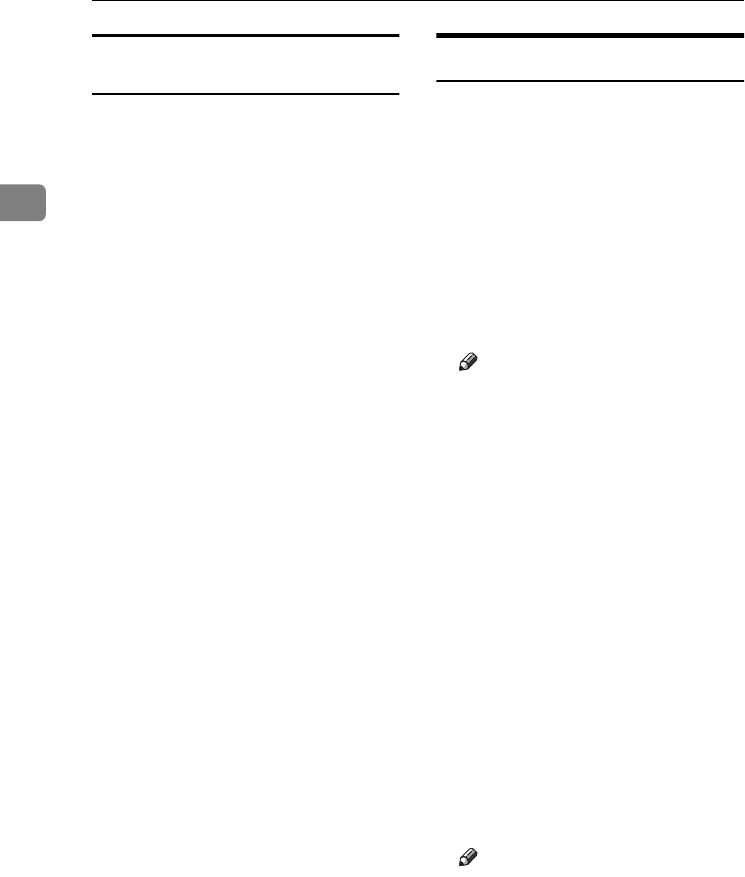
Faxing
18
2
Originals unsuitable for the optional
Auto Document Feeder
Do not place the following types of
originals in the ADF because they
may be damaged. Place them on the
exposure glass instead.
• Originals in unacceptable sizes
(See p.204 “Acceptable Types of
Originals”, Facsimile Reference <Ad-
vanced Features> .)
• Originals containing staples or
clips
• Perforated or torn originals
• Curled, folded, or creased origi-
nals
• Pasted originals
• Originals with any kind of coating,
such as thermosensitive paper, art
paper, aluminum foil, carbon pa-
per, or conductive paper
• Originals with index tabs, tags, or
other projecting parts
• Sticky originals, such as translu-
cent paper
• Thin and soft originals
• Originals of inappropriate weight
(See p.204 “Acceptable Types of
Originals”, Facsimile Reference <Ad-
vanced Features> )
• Originals in bound form, such as
books
• Transparent originals, such as
OHP transparencies or translucent
paper
Setting a Scan Area
Normally, a placed document is
scanned according to the automati-
cally detected size. If a scan area is
specified, the document is scanned
accordingly. Thus, documents can be
sent without extra space or blank
margins.
❖
❖❖
❖ Auto Detect
The placed document is scanned
according to the automatically de-
tected size.
Note
❒ If the machine cannot detect the
original size, a confirmation
message appears. Replace the
original.
❖
❖❖
❖ Regular
The placed document is scanned
according to specified size regard-
less of actual size.
The sizes that can be specified are
A4KL, B4 JISL, A3L,
8
1
/
2
"×11"KL, 8
1
/
2
"×14"L, and
11"×17"L.
❖
❖❖
❖ Area
Enter the area to be scanned. Only
the area in the specified size is
scanned regardless of the actual
size of a placed document. See
p.156 “Programming, Changing
and Deleting a Scan Size”, Facsimi-
le Reference <Advanced Features> .
Note
❒ To cancel the selected scan area,
select [Auto Detect]. See p.20
“Specifying Auto Detect”.
RussianC3Fax-combine-EN_F_FM.book Page 18 Thursday, July 3, 2003 7:15 PM


















