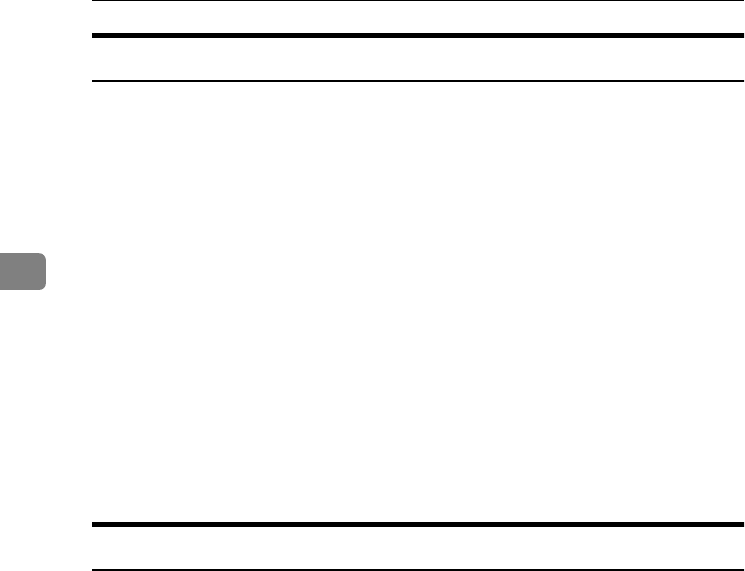
Using Internet Fax Functions
50
3
Internet Fax Precautions
• Internet Fax communicates with a server over a LAN. It cannot communicate
directly with other parties.
• If a transmission is not successful, this machine usually receives an e-mail er-
ror notification. See p.195 “Server-Generated Error E-mail”, Facsimile Refer-
ence <Advanced Features> . However, e-mail error notifications may not be
transmitted for various reasons. We recommend you confirm receipt of im-
portant document by calling the other party.
• The level of security for Internet communications is low. We recommend you
use the telephone network for confidential communications.
• Voice communication is not supported over a LAN.
• Internet Fax delivery might be delayed due to network congestion. Use a
standard fax whenever communication is time sensitive.
• If you use this machine with a dial-up connection, the Auto E-mail Reception
function accesses the provider's e-mail server via telephone line and this may
incur call charges even if you do not receive e-mail. To reduce the frequency
of server access, specify a large E-mail Reception Interval. For the E-mail Re-
ception Interval setting, see “Settings You Can Change with User Tools–File
Transfer”, Network Guide.
Functions Not Supported by E-mail Transmission
The following functions are supported with standard fax transmission, but not
with Internet Faxing.
• Immediate Transmission
• Confidential Transmission
• ID Transmission
• Polling Transmission
• Chain Dial
• Transmission by SUB Code
• On Hook Dial
• Manual Dial
• JBIG Transmission
• Batch Transmission
• ECM (Error Correction Mode)
• Memory File Transfer
RussianC3Fax-combine-EN_F_FM.book Page 50 Thursday, July 3, 2003 7:15 PM


















