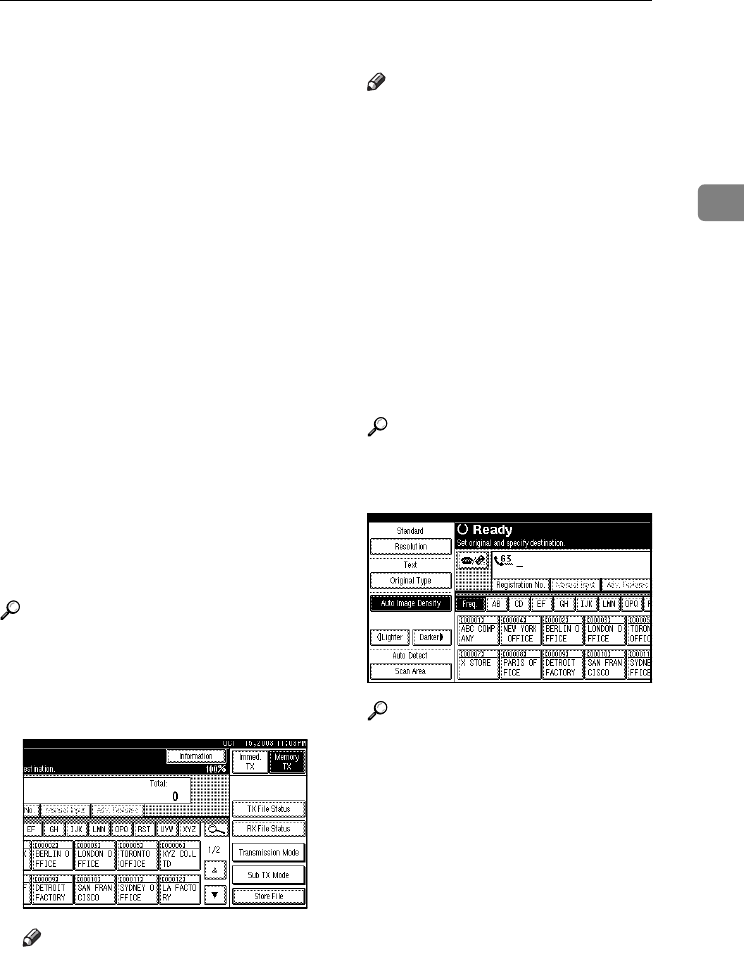
Memory Transmission
23
2
❒ You can have the machine return
to the default transmission mode
(Memory Transmission or Imme-
diate Transmission) after every
transmission. You can change this
so that the desired setting is main-
tained. See p.144 “General Set-
tings/Adjustment”, Facsimile
Reference <Advanced Features> .
❒ When E-mail TX Results is pro-
grammed in a Quick Operation
key, you can select whether trans-
mission result report e-mail is sent
to specified e-mail addresses. The
destination for notification is se-
lected from Internet Fax destina-
tions in the destination list. See
p.82 “Transmission Result Report
(Memory Transmission)”, Facsimi-
le Reference <Advanced Features>
and p.144 “General Settings/Ad-
justment”, Facsimile Reference <Ad-
vanced Features> .
❒ Allows you to specify fax number
and e-mail address simultaneous-
ly.
Reference
p.52 “Sending Internet Fax Docu-
ments”
A
AA
A
Make sure that Memory TX is se-
lected.
Note
❒ If it is not, press [Memory TX].
B
BB
B
Place the original.
Note
❒ You can send the first few pages
from the exposure glass then
the remaining pages from the
ADF. After you remove the last
page from the exposure glass,
you have 60 seconds to insert
the remaining pages in the ADF.
❒ Note that you cannot place pag-
es on the exposure glass after
you have started using the ADF.
❒ The original can be placed ei-
ther in the ADF or on the expo-
sure glass, until the {
{{
{Start}
}}
} key
is pressed.
Reference
p.15 “Placing Originals”
C
CC
C
Make the settings you require.
Reference
p.32 “Scan Settings”
p.33 “Original Type”
p.34 “Image Density (Con-
trast)”
RussianC3Fax-combine-EN_F_FM.book Page 23 Thursday, July 3, 2003 7:15 PM


















