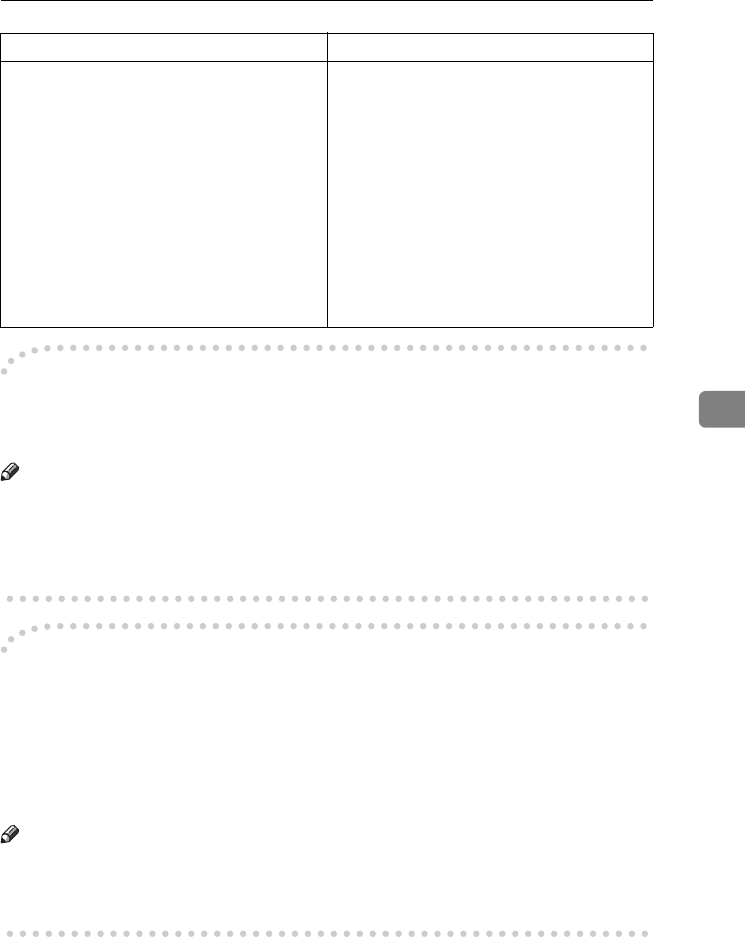
Error Messages and Their Meanings
79
5
-
--
-Out of paper display message
If the paper tray runs out of paper, “
No paper. Load it, then press [Ex-
it].
” appears on the display, asking you to add more paper.
Note
❒ If there is paper left in the other paper trays, you can receive messages as usu-
al, even if the message appears on the display.
❒ You can turn this function on or off with the User Parameters. See p.162 “User
Parameters”, Facsimile Reference <Advanced Features> (switch 05, bit 7).
-
--
-Network error display message
If the "
Check whether there are any network problems
" message appears,
the machine is not correctly connected to the network or the settings of the ma-
chine is not correct. If you do not need to connect the machine to the network,
you can select so that the message disappear and the key goes out with User Pa-
rameters. See p.162 “User Parameters”, Facsimile Reference <Advanced Features>
(switch 21, bit 6).
Note
❒ When you restart connecting the machine to the network, make sure to set
"Display" with User Parameters. Otherwise, you cannot check the status of
the network connection.
Check whether there are any
network problems.
[15-12]
Cannot log on to the POP3/IMAP4 server.
• Check the user name and password of the
e-mail account are correctly programmed
from File Transfer under System Settings.
See “Settings You Can Change with User
Tools – File Transfer”, Network Guide.
• Check the user name and password for
POP before SMTP authentication are cor-
rectly programmed from File Transfer un-
der System Settings. See “Settings You Can
Change with User Tools – File Transfer”,
Network Guide.
• Consult your network administrator.
Message Causes and solutions
RussianC3Fax-combine-EN_F_FM.book Page 79 Thursday, July 3, 2003 7:15 PM


















