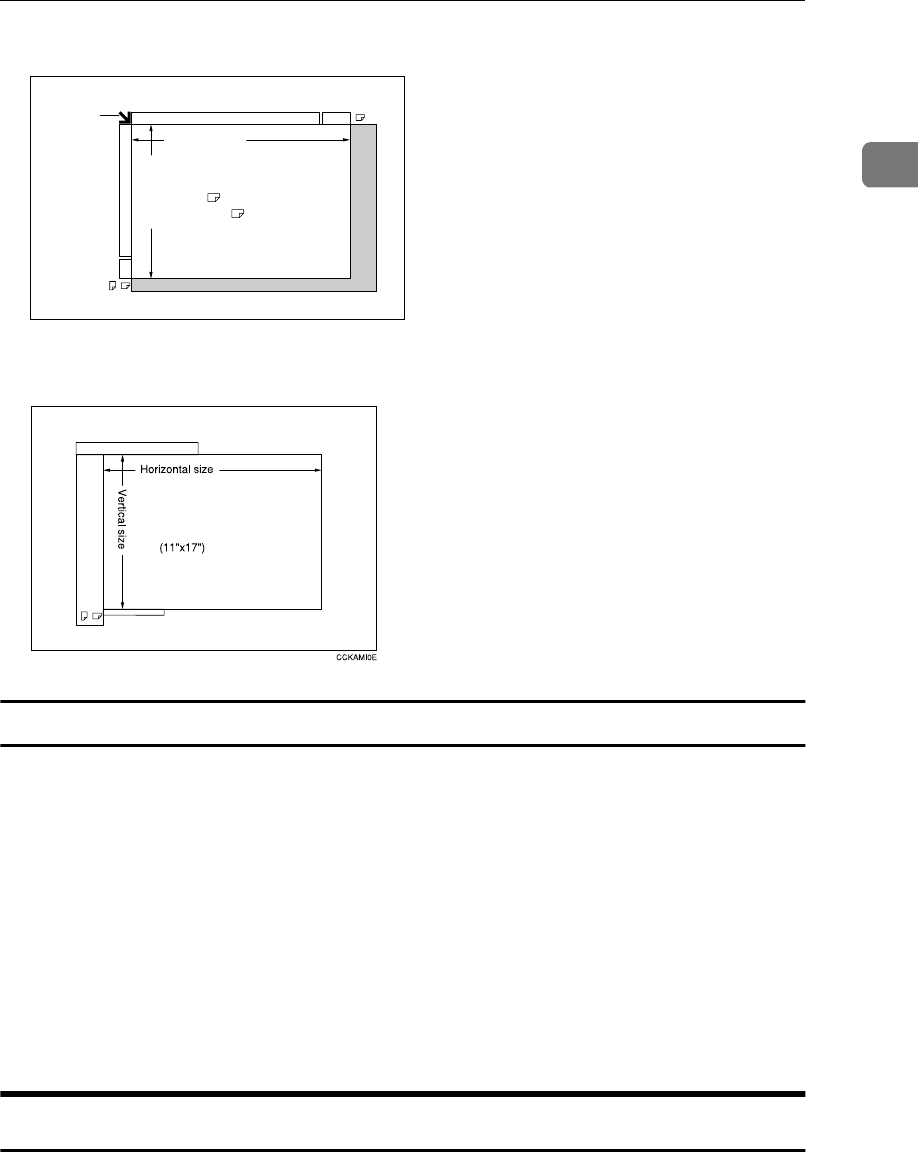
Originals
9
1
❖
❖❖
❖ Exposure glass
❖
❖❖
❖ ADF
Sizes difficult to detect
It is difficult for the machine to automatically detect the sizes of the following
types of originals, so select the paper size manually instead.
• Originals with indexes, tags, or other projecting parts
• Transparent or translucent originals, such as OHP transparencies or tracing
paper
• Dark originals, with many letters and drawings
• Originals that partially consist of solid images
• Originals that have solid images running to their edges
• Originals other than those marked ❍ in the table p.8 “Sizes Detectable by
Auto Paper Select”.
Missing Image Area
Even if you correctly place originals in the ADF or on the exposure glass, 5 mm
(0.2") margins on all four sides might not be reproduced.
Horizontal size
Vertical size
Positioning
mark
Maximum scanning area
A3 (297x420 mm)
11"x17" (279x432 mm)
CP01AEE
Maximum scanning area
(297x432 mm)


















