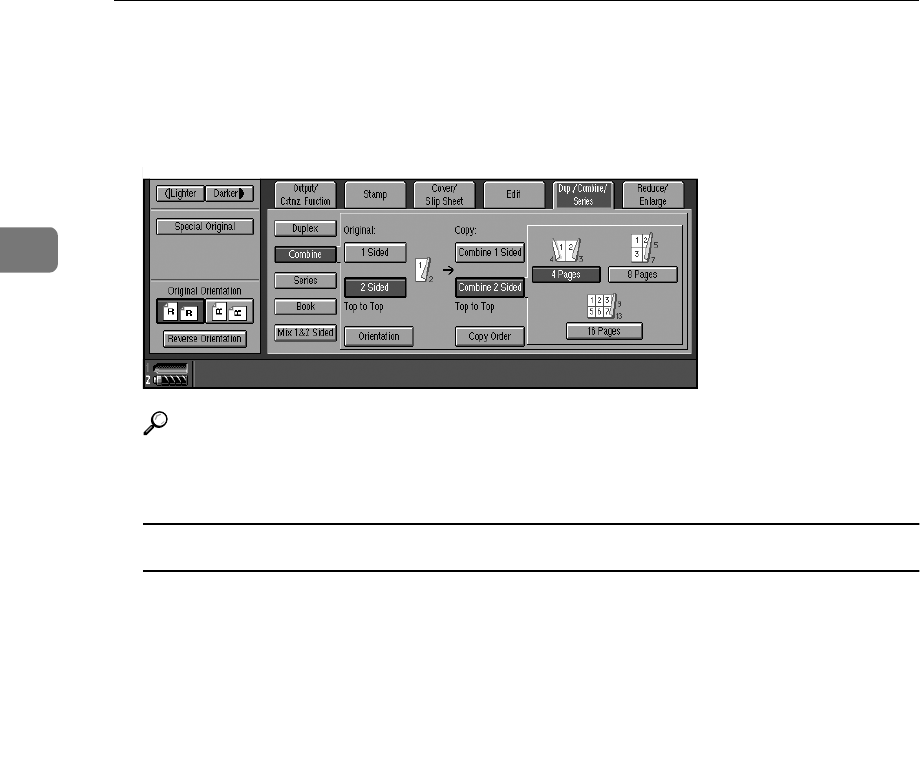
Copying
62
2
A
AA
A
Press [Dup./Combine/Series].
B
BB
B
Press [Combine].
C
CC
C
Press [Combine 2 Sided], and then press [1 Sided] or [2 Sided] for originals.
Reference
To change the orientation of original and copy, press [Orientation]. See p.54
“Originals and copy orientation”.
To change the copy order
A Press [Copy Order].
B Select copy order, and then press [OK].
D
DD
D
Select the number of originals to combine.
E
EE
E
Select the paper size.
F
FF
F
Place originals, and then press the {
{{
{Start}
}}
} key.


















