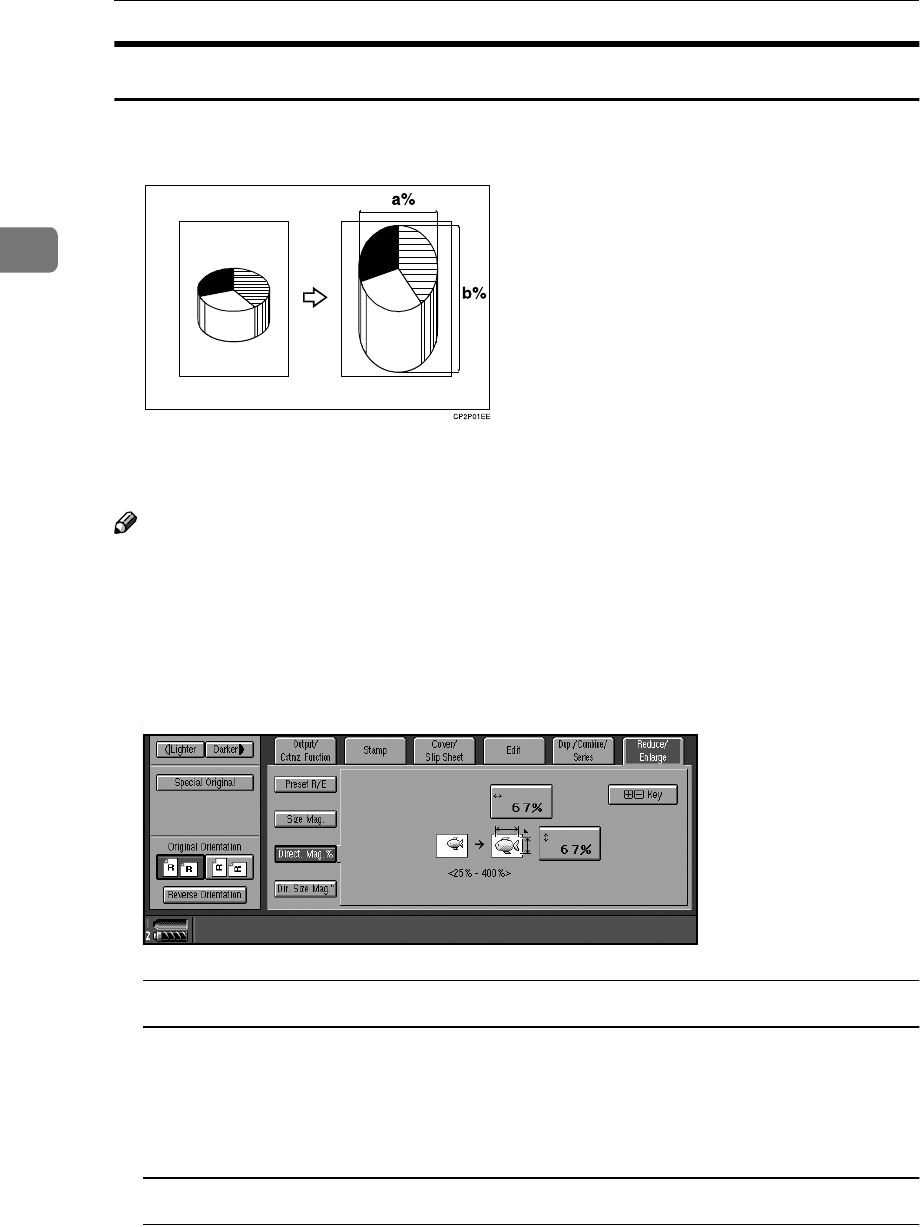
Copying
40
2
Directional Magnification (%)
Copies can be reduced or enlarged at different reproduction ratios, horizontally
and vertically.
a: Horizontal ratio
b: Vertical ratio
Note
❒ You can also select a preset ratio closest to the desired ratio using [Reduce] or
[Enlarge], and then adjust with [n
nn
n] or [o
oo
o].
❒ You can set the ratio from 25 to 400% in 1% increments.
A
AA
A
Press [Reduce/Enlarge].
B
BB
B
Press [Direct. Mag.%].
To enter a ratio using the number keys
A Enter the desired horizontal ratio using the number keys, and then press
[#] or the {
{{
{#}
}}
} key.
B Enter the desired vertical ratio using the number keys, and then press [#]
or the {
{{
{#}
}}
} key.
To specify a ratio with [n
nn
n] and [o
oo
o]
A Press [n
nn
no
oo
o Key].


















