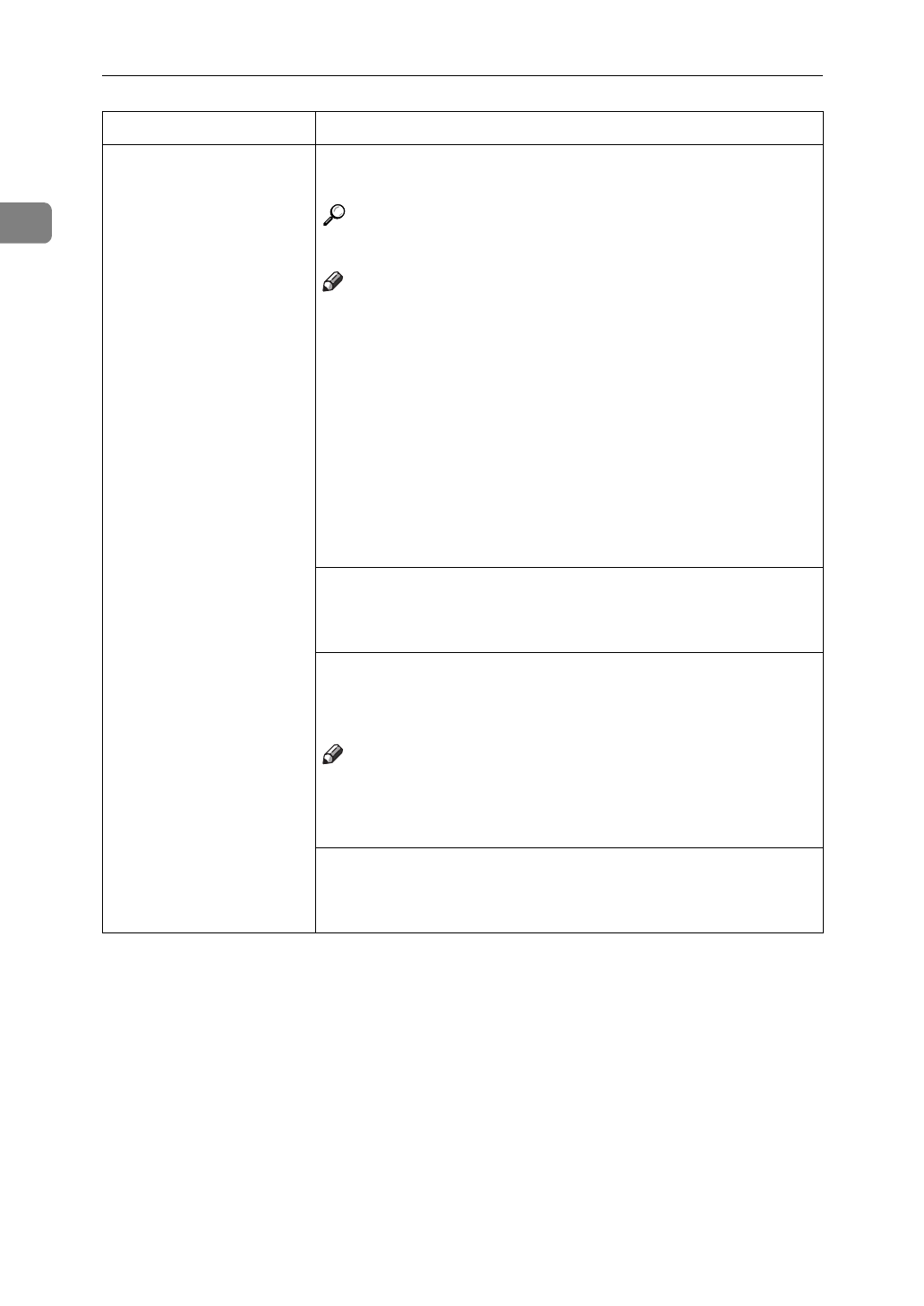
User Tools (System Settings)
16
1
Cover
Slip Sheet 1
Slip Sheet 2
You can specify any tray as a Cover Sheet or Slip Sheet 1, 2
and make them indicated.
Reference
See “Cover/Slip Sheet” in the Copy Reference manual.
Note
❒
The paper tray you have specified with “Cover” is used
for the cover sheets in the Front Cover or Front/Back
Cover function.
❒
The paper tray you have specified with “Slip Sheet 1” or
“Slip Sheet 2” is used for the slip sheets in the Designate
or Slip function.
You can set the tray with the following steps.
A
Tray Selection
B
Tray Display
C
In duplex copying the way to copy on paper.
1. Tray Selection
• You can specify any tray as a Cover Sheet or Slip Sheet 1,
2.
2. Tray Display
• To display “Cover” or “Slip Sheet”, select either “Mode
Selected” or “Display Always”.
Note
❒
If you select “Mode Selected”, “Cover” or “Slip Sheet” is
displayed only when the Cover or Slip Sheet function is
selected.
3. In duplex copying the way to copy on paper.
• When specifying “Mode Selected”, you can specify the
way to copy on paper in duplex copying.
Menu Description


















